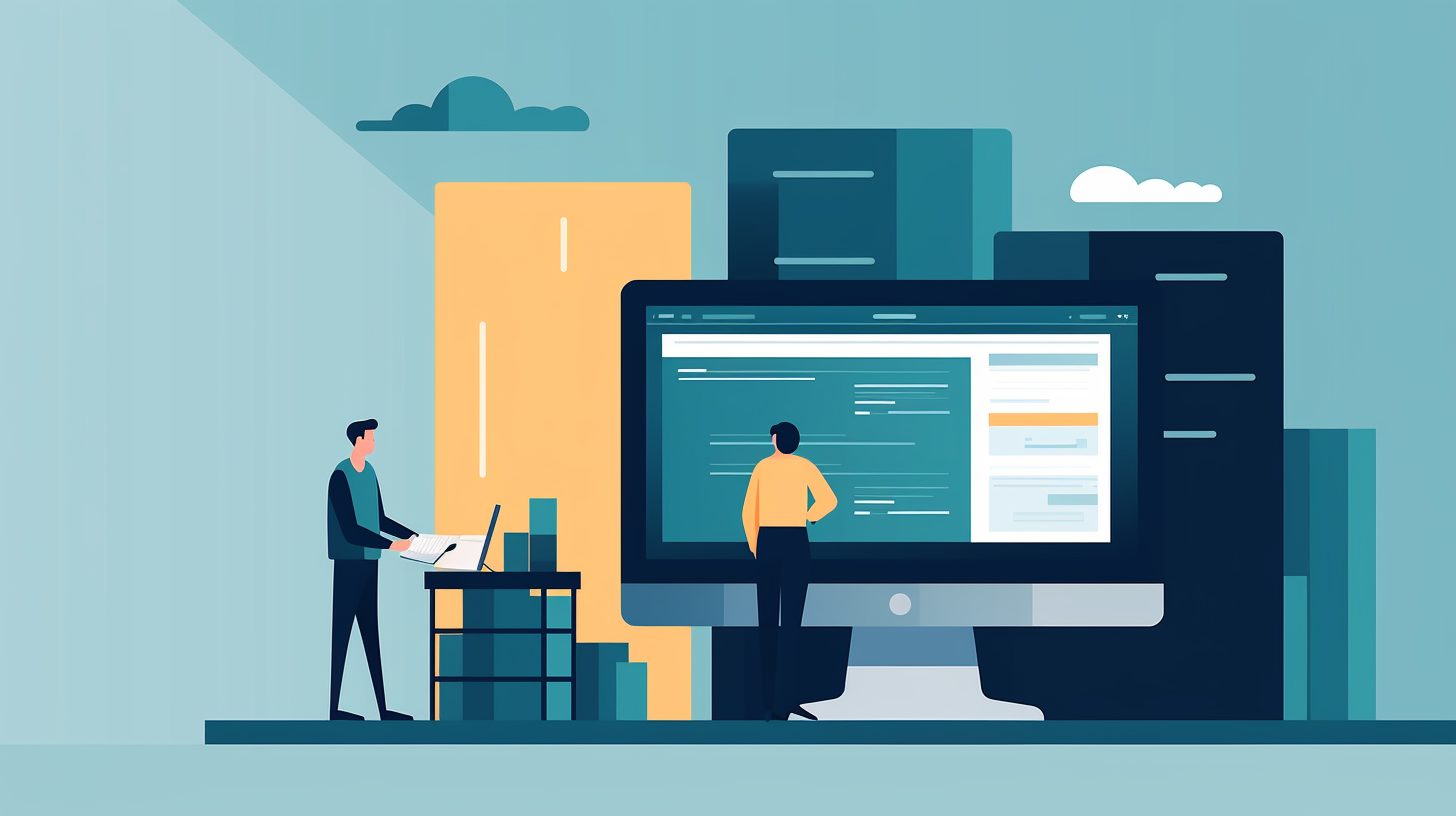When creating content for your website, you may come across situations where you need to display text as a superscript, such as in mathematical equations, chemical formulas, or citations. HTML provides a simple way to achieve this through the use of the <sup> tag. In this comprehensive guide, we’ll explore the HTML superscript tag, its usage, and some practical examples to help you create clean and professional-looking content.
What is HTML Superscript?
Superscript in HTML is a typographic feature where text is displayed slightly above the normal text baseline. This is commonly used for representing exponential values, footnotes, and various other purposes. In HTML, you can create superscript text using the <sup> element, which is an inline element that adjusts the baseline of the text it contains.
Using the <sup> Tag in HTML
To create superscript text in your HTML content, simply wrap the text you want to display as superscript within the <sup> and </sup> tags. Here’s a basic example:
<p>E = mc<sup>2</sup></p>
In this example, the “2” is displayed as a superscript, creating the famous Einstein’s mass-energy equivalence formula. When rendered in a browser, the output will look like this:
E = mc²
Practical Examples of HTML Superscript Usage
There are various scenarios where you might need to use HTML superscript. Let’s explore some common use cases:
Mathematical Exponents
As shown in the previous example, superscript is commonly used to represent exponents in mathematical expressions:
<p>3<sup>3</sup> = 27</p>
Output: 3³ = 27
Chemical Formulas
Superscript can also be used in chemical formulas to indicate the charge of an ion:
<p>The chemical formula for the hydroxide ion is OH<sup>-</sup>.</p>
Output: The chemical formula for the hydroxide ion is OH⁻.
Footnotes and Citations
In academic or research articles, superscript is often used for footnotes and citations:
<p>According to recent research<sup>1</sup>, climate change is having a significant impact on global ecosystems.</p>
Output: According to recent research¹, climate change is having a significant impact on global ecosystems.
Styling Superscript Text with CSS
By default, the <sup> tag will display text in superscript format with a smaller font size than the surrounding text. However, you can customize the appearance of superscript text using CSS. For example, you can change the font size, color, and other properties:
<style> sup {
font-size: 14px;
color: red;
font-weight: bold;
}
</style>
With this CSS style, all superscript text will be displayed in a 14px font size, red color, and bold weight. You can further customize the appearance of superscript text by targeting the <sup> tag within specific elements or using additional CSS selectors.
Accessibility Considerations
While the <sup> tag is widely supported and does not pose any significant accessibility issues, it is essential to ensure that the superscript text is still readable and accessible for all users, including those with visual impairments or using assistive technologies. Some best practices include:
- Maintain a minimum font size for superscript text to ensure readability.
- Ensure sufficient color contrast between the superscript text and the background.
- When using superscript for footnotes or citations, consider providing alternative methods for accessing the referenced content, such as hyperlinks or in-text explanations.
Conclusion
The HTML superscript tag (<sup>) offers a simple and effective way to display text slightly above the normal text baseline, making it an essential tool for creating professional and clean content in various scenarios, such as mathematical equations, chemical formulas, and footnotes. By understanding how to use and style the <sup> tag, you can enhance your web content and ensure that it is accessible to all users.