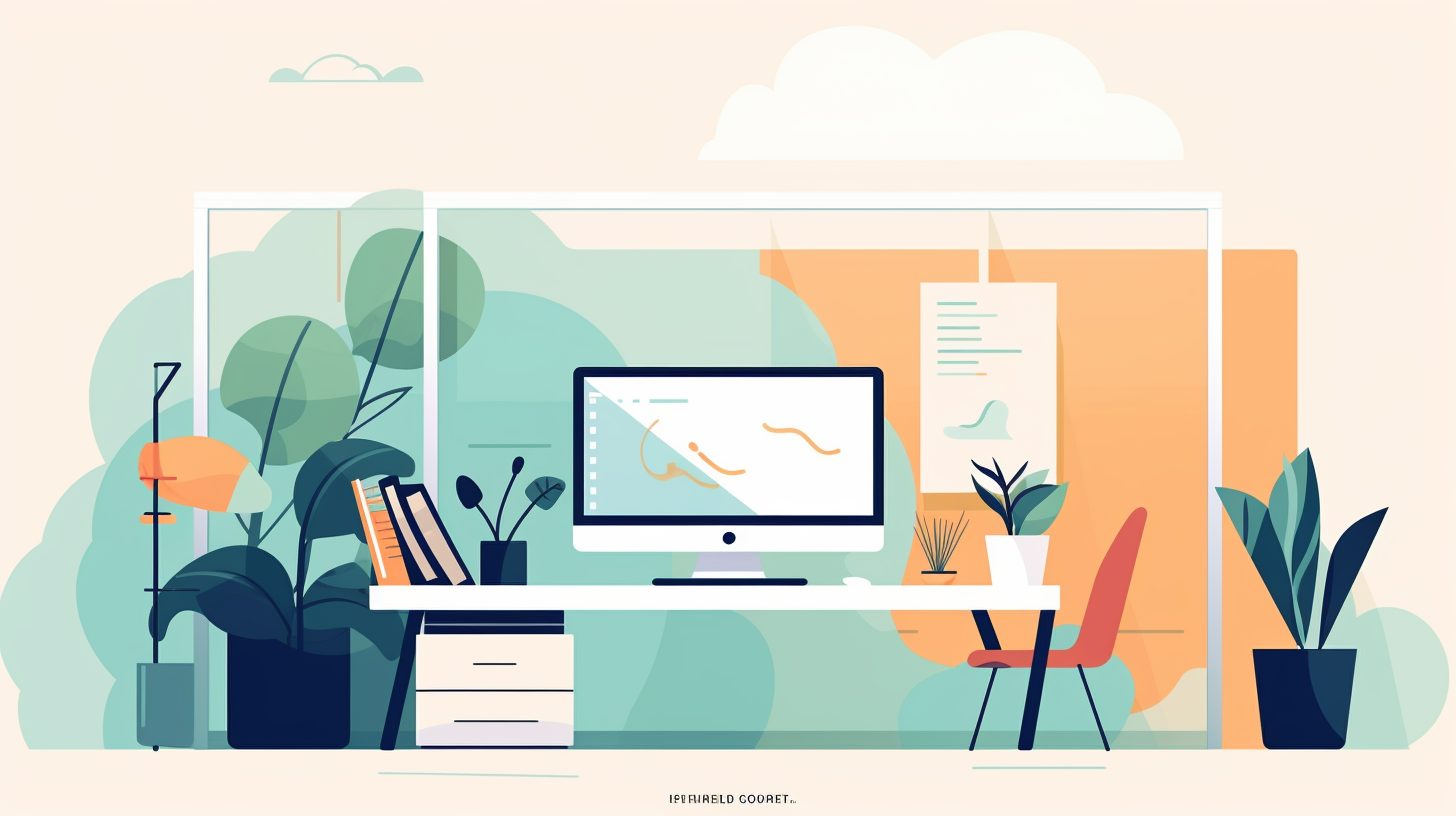When working with text in HTML, properly formatting it can make all the difference in readability and user experience. One of the most common formatting tasks is creating line breaks. In this article, we’ll explore line break HTML techniques and best practices for efficiently managing and styling your text.
Understanding the HTML Line Break Element
The HTML line break element, represented by the <br> tag, is an inline element used to break a line of text at a specific point. It does not have a closing tag, making it a self-closing element. The <br> tag is particularly useful when you want to create a line break without starting a new paragraph.
<p>This is a line of text.<br>
This is the next line, directly below the previous line.</p>
It’s important to note that the <br> tag should only be used for formatting purposes, not for creating semantic structure in your content. To separate paragraphs, use the <p> tag, which is more appropriate from a semantic standpoint.
Styling Line Breaks with CSS
While the <br> tag is the simplest way to create a line break, you can also control line breaks with CSS properties. This approach provides more flexibility in terms of design and responsiveness. The most commonly used CSS property for line breaks is the ‘white-space’ property.
p {
white-space: pre-line;
}
In this example, the ‘pre-line’ value for the ‘white-space’ property will preserve line breaks and spaces in the source code while collapsing multiple spaces into a single space. This approach allows you to control line breaks without using the <br> tag in your HTML.
Line Breaks and Accessibility
Creating accessible content is essential for ensuring that all users can easily navigate and understand your web page. Proper use of line breaks can enhance accessibility by improving the readability of your content.
When using line breaks, avoid relying solely on visual cues like indentation or spacing. Instead, use semantic HTML elements and ARIA roles to provide context and structure for screen reader users. For example, use <p> tags for paragraphs, <h1> through <h6> tags for headings, and <ul> or <ol> for lists.
Useful Tips and Best Practices
Here are some tips and best practices to keep in mind when working with line break HTML:
- Avoid using <br> tags excessively, as this can lead to poor readability and accessibility.
- Use semantic HTML tags and ARIA roles to create structure and context for your content.
- Utilize CSS properties like ‘white-space’ for greater control and flexibility in managing line breaks.
- Test your content with screen readers and other assistive technologies to ensure accessibility for all users.
For further reading and learning, check out these helpful resources from our blog:
- The Ultimate Guide to API Integration: Connecting Your App with RESTful Services Using Postman and Swagger
- Mastering JavaScript: A Comprehensive Guide to DOM Manipulation and Event Handling for Interactive Websites
- Powerful Python Tips: Web Scraping
- A Comprehensive Introduction to Kubernetes
- Introduction to JavaScript String Length
In conclusion, understanding and effectively utilizing line break HTML techniques can vastly improve the formatting and readability of your web content. By following the best practices outlined in this article and using semantic HTML elements, CSS properties, and ARIA roles, you can create well-structured, accessible content that enhances user experience for all visitors.
Whether you’re a beginner or an experienced web developer, mastering line breaks in HTML will help you create more polished and professional web pages, ensuring that your content is both visually appealing and accessible to all users.