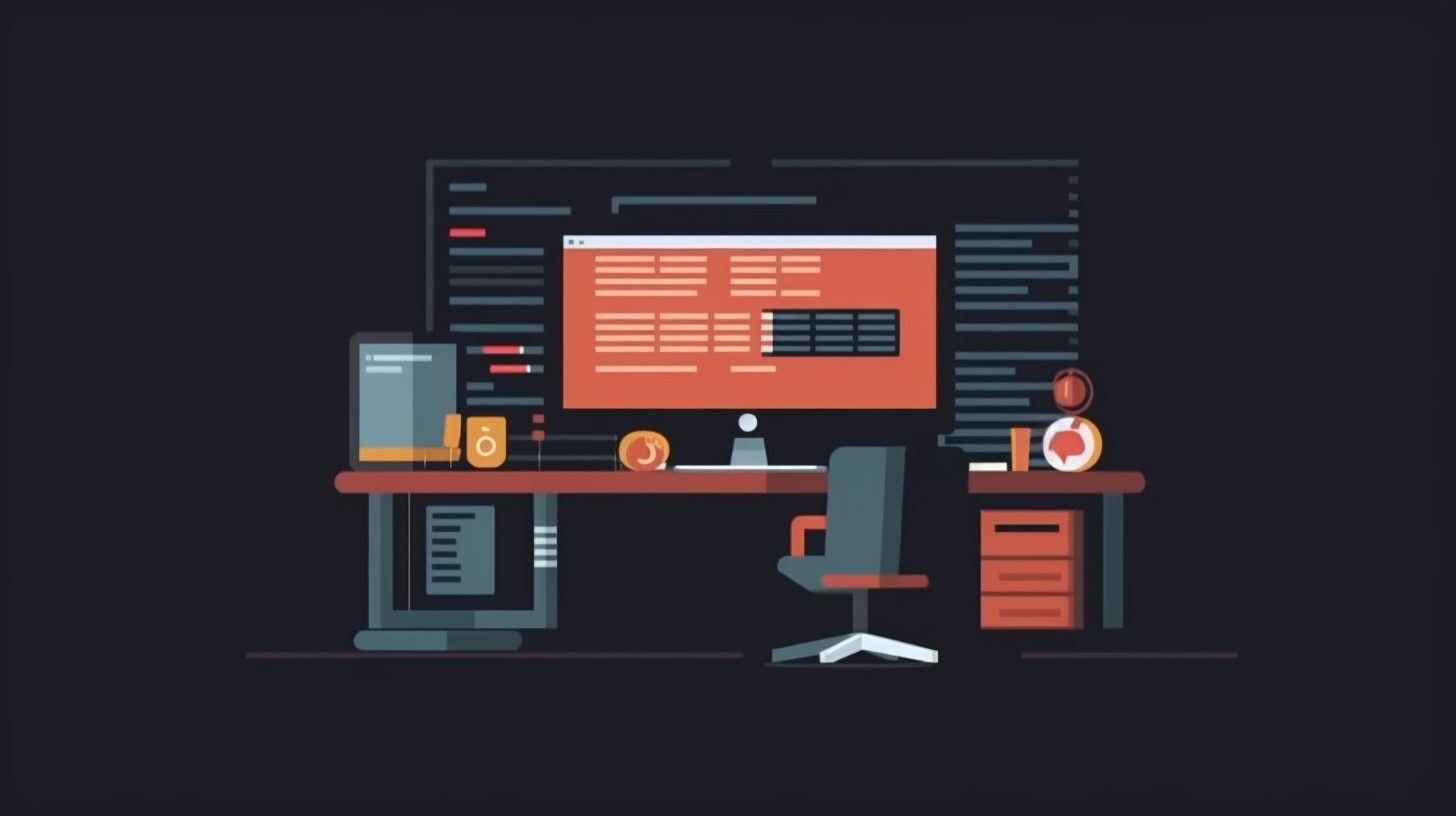Godot Signals are an essential aspect of the Godot game engine, enabling communication between nodes in your game. This powerful feature allows developers to create more dynamic and interactive game environments. In this article, we will delve into the concept of Godot Signals, examine their importance, and explore how to implement them effectively in your game projects.
Understanding the Power of Godot Signals
What are Godot Signals?
Godot Signals are a way for nodes to communicate with each other without being directly connected. They allow nodes to emit events, which other nodes can listen for and respond to. This decoupling of nodes helps create a cleaner, more modular codebase, as nodes can function independently without needing to know the inner workings of other nodes.
Signals are particularly useful for triggering events, such as a character taking damage, a button being pressed, or an enemy being defeated. By leveraging Godot Signals, you can create complex game interactions without the need for overly complicated code.
Implementing Signals in Godot
To start using signals in your Godot project, you will need to define, emit, and connect the signals. Defining a signal is as simple as adding a line of code to your script:
signal my_signal
Once the signal is defined, you can emit it using the “emit_signal()” function. For example, if you want to emit the signal when a button is pressed, you can use the following code:
func _on_Button_pressed():
emit_signal("my_signal")
Finally, to connect the signal to a function that will be called when the signal is emitted, you can use the “connect()” function:
func _ready():
$Button.connect("my_signal", self, "_on_my_signal_emitted")
func _on_my_signal_emitted():
print("Signal received!")
In this example, when the button is pressed, the “my_signal” signal will be emitted, and the “_on_my_signal_emitted()” function will be called, printing “Signal received!” in the output.
Godot Signals Best Practices
To make the most of Godot Signals, it’s essential to follow some best practices. These include:
- Using descriptive signal names to improve code readability and maintainability.
- Creating custom signals for specific events, rather than relying on built-in signals, to allow for better modularity and flexibility in your game.
- Connecting signals in the editor when possible, to reduce the amount of code and make it easier to manage connections.
- Disconnecting signals when they are no longer needed, to prevent potential issues and improve performance.
By adhering to these best practices, you can effectively use Godot Signals to create more dynamic and interactive game experiences.
Godot Signals in Action: An Example
Now that we understand the basics of Godot Signals, let’s take a look at a practical example. In this scenario, we have a player character that can take damage from various sources, such as enemies or traps. We want to update the player’s health when they take damage, but we don’t want the player script to directly interact with the damage sources. This is where Godot Signals come into play.
First, let’s define a “took_damage” signal in the player script:
signal took_damage(amount)
Next, we will emit the “took_damage” signal from the damage sources whenever they inflict damage on the player. For example, in an enemy script, we might have the following code:
func attack_player(player):
var damage = calculate_damage()
player.emit_signal("took_damage", damage)
Now, we need to connect the “took_damage” signal to a function in the player script that updates the player’s health. We can do this using the “connect()” function, as shown below:
func _ready():
connect("took_damage", self, "_on_took_damage")
func _on_took_damage(amount):
health -= amount
print("Player took damage:", amount)
In this example, the player’s health will be updated whenever they take damage from any source, without the player script needing to know the specifics of how the damage was inflicted.
Further Resources and Learning
To further explore the potential of Godot Signals, consider checking out the following resources:
- Godot Engine Documentation: Signals
- Mastering JavaScript: A Comprehensive Guide to DOM Manipulation and Event Handling for Interactive Websites
- Codabase Game Development Category
By utilizing Godot Signals effectively, you can create more dynamic, interactive, and modular game experiences. As you continue to explore the Godot game engine, remember to follow best practices and experiment with different signal implementations to find the best solutions for your unique game projects.
Happy game developing!