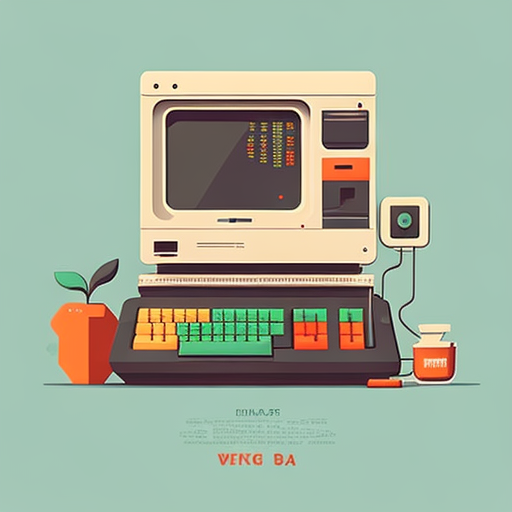When working with HTML, understanding case sensitivity is essential. In this article, we will discuss whether HTML is case sensitive and how case sensitivity affects related technologies, such as CSS and JavaScript.
HTML and Case Sensitivity
HTML is not case sensitive. This means that you can write your HTML tags and attributes using any combination of uppercase and lowercase letters without affecting the rendered output. For example, the following three lines of code will produce the same result:
<h1>Hello, World!</h1>
<H1>Hello, World!</H1>
<h1>HELLO, WORLD!</h1>However, it’s crucial to maintain consistency in your HTML code to make it more readable and maintainable. The widely-accepted convention is to use lowercase for all HTML tags and attributes.
XHTML and Case Sensitivity
XHTML, a more strict version of HTML that follows XML rules, is case sensitive. In XHTML, all tags and attributes must be written in lowercase. Failing to do so will result in an error. If you’re working with XHTML, ensure that you follow the case sensitivity rules to avoid issues.
CSS and Case Sensitivity
CSS is not case sensitive. However, when dealing with CSS, it’s essential to consider the document language you’re working with, such as HTML or XHTML. If you’re working with an XHTML document, you should maintain consistency by using lowercase for your CSS selectors, properties, and values.
JavaScript and Case Sensitivity
Unlike HTML and CSS, JavaScript is case sensitive. This means that variables, function names, and other identifiers must be written with consistent capitalization. Failing to do so will result in errors or unexpected behavior. When working with JavaScript, it’s essential to pay close attention to case sensitivity and follow established naming conventions.
Conclusion
In summary, HTML is not case sensitive, but it’s good practice to use lowercase for tags and attributes. XHTML, on the other hand, is case sensitive, so you must use lowercase in this context. CSS is not case sensitive, but it’s wise to maintain consistency with the document language. JavaScript is case sensitive, making it crucial to adhere to consistent capitalization rules.