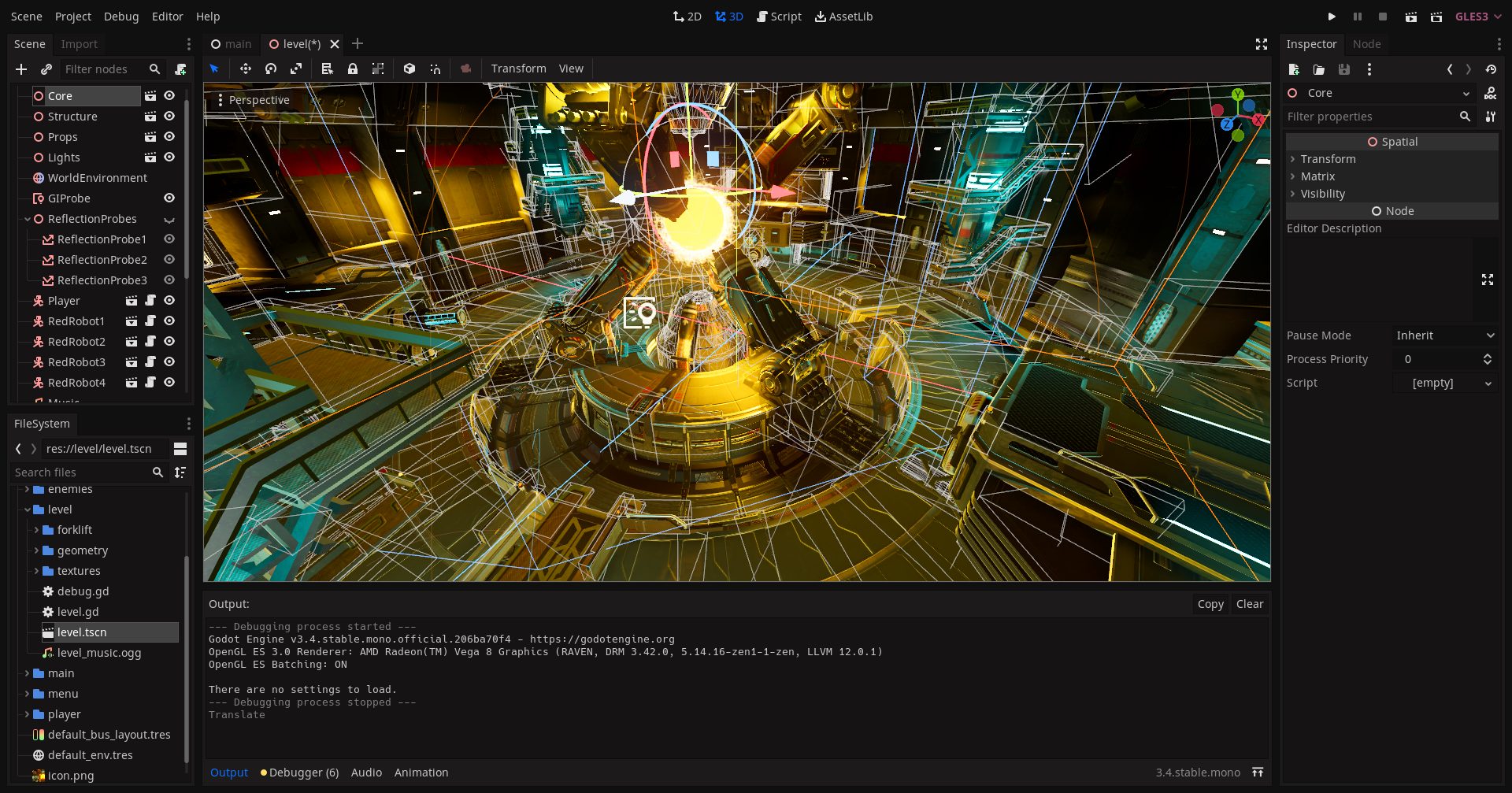When developing games in the Godot game engine, one of the fundamental concepts you’ll encounter is the use of classes. In this article, we’ll explore the concept of Godot classes, how to define and use them in your projects, and how they differ from traditional object-oriented programming languages. Let’s dive in!
1. What is a Godot Class?
In Godot, a class is a reusable piece of code that defines the behavior and properties of a game object. Each class is represented by a script file (usually written in GDScript, but can also be written in other supported languages like Python or C#). Classes can inherit from other classes, allowing you to create complex hierarchies and reuse code efficiently.
Godot classes are different from traditional classes in languages like Java or C++. In Godot, a class is essentially a script attached to a node, and nodes form the basis of the engine’s scene system. This approach allows for a flexible, component-based architecture that’s well-suited for game development.
2. Defining a Class in Godot
To define a Godot class, you create a script file (e.g., “Player.gd”) and use the “class_name” keyword followed by the name of the class. This makes the class available globally throughout your project.
# Player.gd
class_name Player
var health = 100
var speed = 200
func take_damage(damage):
health -= damage
With the “Player” class defined, you can now create instances of it in your game scenes and use its properties and methods.
# In another script file
var player = Player.new()
func _ready():
print(player.health) # Output: 100
player.take_damage(10)
print(player.health) # Output: 90
3. Inheritance in Godot Classes
Godot supports inheritance, allowing you to create a new class that inherits the properties and methods of an existing class. This is useful for creating specialized versions of a class or reusing code efficiently. To inherit from a class, use the “extends” keyword followed by the name of the parent class.
# In a new script file, "Mage.gd"
extends Player
var mana = 50
func cast_spell(spell_cost):
if mana >= spell_cost:
mana -= spell_cost
else:
print("Not enough mana!")
In this example, the “Mage” class inherits from the “Player” class and adds a new property (mana) and a new method (cast_spell).
4. Using Built-in Godot Classes
Godot has a rich collection of built-in classes that you can use and extend in your projects. These classes are part of the engine’s core functionality and are designed to work seamlessly with the scene system. Some common built-in classes include:
- KinematicBody2D – A 2D physics body for character movement
- RigidBody2D – A 2D physics body that reacts to forces and collisions
- Sprite – A 2D image displayed on screen
- AnimatedSprite – A 2D image with multiple frames for creating animations
- Timer – A countdown timer for triggering events
To use a built-in class, simply extend it in your script file:
# In a new script file, "Bullet.gd"
extends RigidBody2D
func _ready():
set_linear_velocity(Vector2(500, 0))
5. Node-based Class Composition
One of the unique features of Godot’s class system is its tight integration with the node and scene system. Instead of using complex class inheritance hierarchies, you can create reusable pieces of functionality by creating custom nodes with attached scripts. This way, you can build more modular and maintainable code.
To create a custom node, simply add a new node to the scene, attach a script to it, and define your desired functionality. Then, you can reuse the custom node in other scenes by instancing it as a child node.
6. Conclusion
Understanding Godot classes is essential for creating organized and modular code in your game projects. By leveraging the power of inheritance and the node-based class composition, you can create reusable and maintainable code that scales as your project grows. In this article, we’ve covered how to define Godot classes, work with inheritance, use built-in classes, and take advantage of the node and scene system for class composition.
Now that you have a solid grasp on Godot classes, you’re well-equipped to tackle more advanced game development tasks. For more information on Godot, be sure to check out the following resources:
- Godot official documentation
- Godot learning resources
- Godot tutorial series on YouTube
- Godot demo projects on GitHub
- Godot community forums
Finally, don’t forget to explore other Python tips and master JavaScript to expand your game development skills beyond Godot!