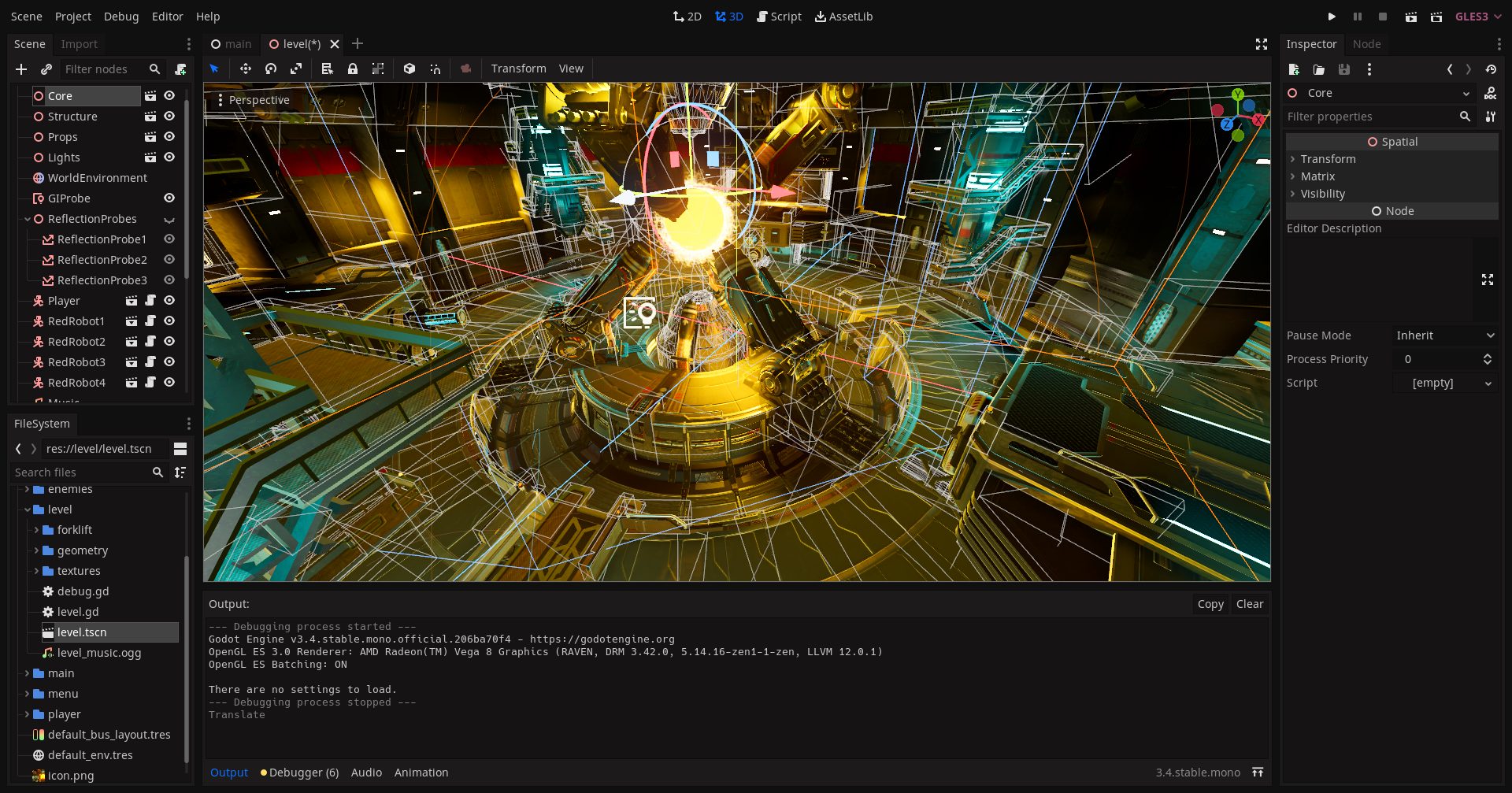Godot is a powerful, open-source game engine that simplifies the game development process. One of the essential components of game development is handling data structures, and in Godot, arrays are widely used for this purpose. In this blog post, we will delve into the world of Godot Arrays and provide in-depth code examples to help you master this essential concept.
Arrays in Godot are dynamic, meaning that they can grow and shrink as needed. They can store various types of data, such as integers, strings, and even custom objects. Let’s dive into some practical examples of how to create and manipulate Godot Arrays in your projects.
Creating and Initializing a Godot Array
Creating an array in Godot is simple. You can either use the Array constructor or initialize an empty array using the “[]” notation. Here’s an example:
var my_array = Array()
var my_array_2 = []
Adding elements to an array is also straightforward. You can use the “append()” method or the “push_back()” method, both of which are functionally identical. Here’s how:
my_array.append(5)
my_array.push_back("Hello")
Accessing and Modifying Array Elements
Accessing elements in a Godot Array is similar to other programming languages. You can use the index of the element you want to access or modify, like this:
var first_element = my_array[0]
my_array[1] = "World"
Godot also provides useful methods to manipulate arrays, such as “insert()”, “remove()”, and “erase()”. Here are some examples:
my_array.insert(1, 10) # Insert 10 at index 1
my_array.remove(0) # Remove the element at index 0
my_array.erase(10) # Erase the element with the value 10
For a more in-depth look at Godot Arrays, check out our comprehensive guide on data structures and algorithms in Godot.
Real-World Use Cases of the Godot Array
Godot Arrays are incredibly versatile and can be used in various game development scenarios. For instance, you can use them to store player inventory items, keep track of game objects and their positions, or even manage the game’s level structure. Here’s an example of using an array to store player inventory items:
var inventory = []
inventory.append("Sword")
inventory.append("Shield")
inventory.append("Potion")
When working with more complex data structures, you can use nested arrays or dictionaries, which can be stored within an array. This approach is helpful when creating, for example, a grid-based game level or a dialog tree. Here’s a simple example of a grid-based level structure:
var level = [
[0, 0, 0, 1, 1],
[0, 1, 0, 0, 1],
[1, 0, 0, 0, 0],
[1, 1, 1, 0, 0]
]
For more advanced use cases and tips on using Godot Arrays, be sure to check out our article on optimizing game performance in Godot.
Working with Godot Array Methods
Godot provides several useful methods for working with arrays. Some of these methods include “size()”, “find()”, “sort()”, and “shuffle()”. Here are examples of using these methods:
var array_size = my_array.size()
var index = my_array.find("Hello")
my_array.sort()
my_array.shuffle()
To learn more about these methods and how to use them effectively in your projects, take a look at our guide on Godot Array methods.
Conclusion
Godot Arrays are a fundamental data structure that you’ll encounter frequently in game development. Understanding how to create, manipulate, and use arrays effectively is crucial for managing game data and optimizing performance. We hope this guide has provided you with a solid foundation for working with Godot Arrays in your projects.
If you enjoyed this article and want to learn more about Godot and game development, don’t forget to sign up for our newsletter. Just fill out the form below:
For more in-depth tutorials and guides, check out some of our other articles on Kubernetes, StatefulSets, and Python documentation best practices.