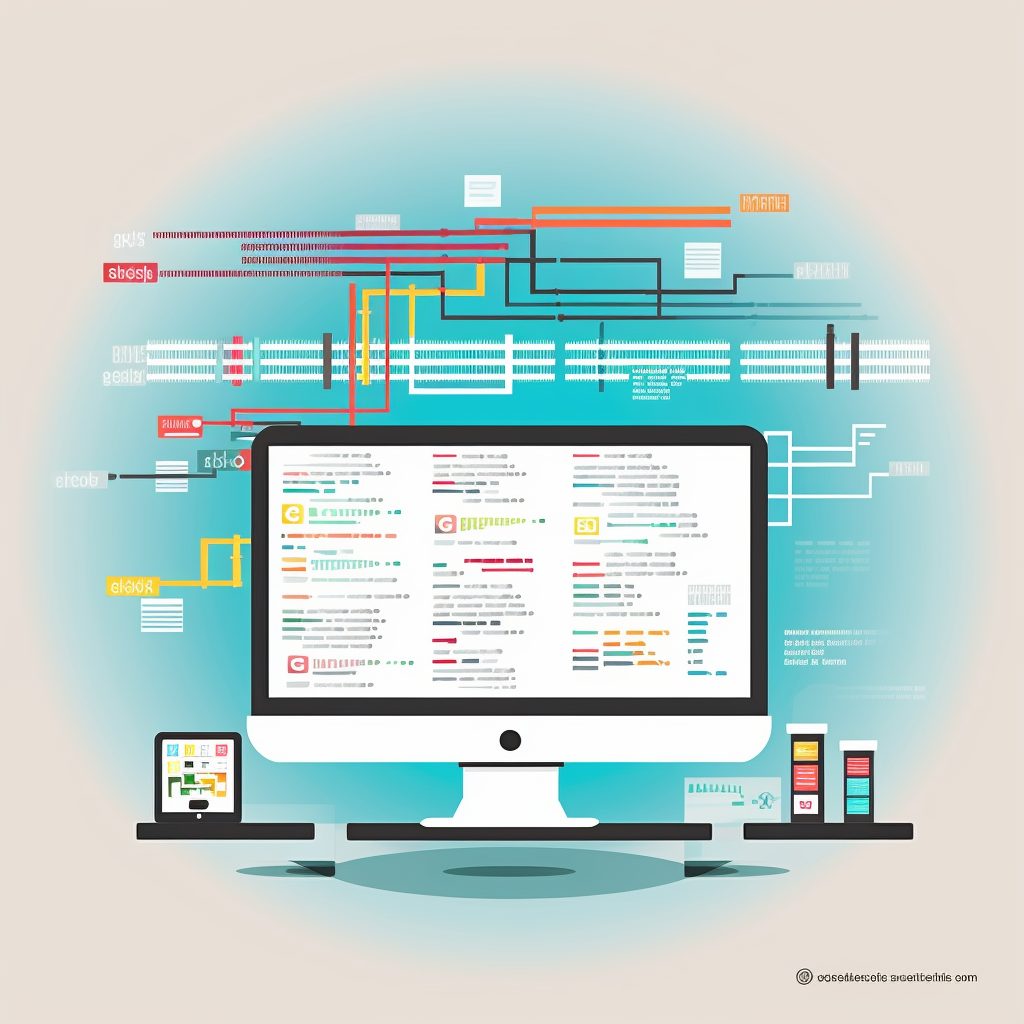Understanding Static Typing and Variable Initialization in Godot Engine
In this article, we will address common questions about static typing and variable initialization in Godot Engine. By breaking down each scenario, we aim to provide a clear understanding of how variables are declared, initialized, and utilized within the engine.
Declaring and Initializing Variables in Godot
When you declare a variable with a specific type and assign a value, like this:
var numero : int = 5
You’re correct that the variable numero will have an integer value of 5 throughout the game. Now, when you declare a variable without assigning a value, like this:
var numero : int
The variable numero will be initialized with a default value. In this case, since it’s an integer, the default value will be 0.
Initializing a Camera Variable
When you declare a variable with a type like Camera but don’t assign a value, like this:
var camara : Camera
The variable camara will be initialized with a default value, which is null. To initialize it, you can either assign a Camera instance or create a new Camera instance, like this:
var camara : Camera = Camera.new()
Loading and Initializing a PackedScene Variable
When you declare a PackedScene variable and use the load() function to assign a value, like this:
var scene: PackedScene = load("res://path/to/scene.tscn")
You’re initializing the scene variable with the result of the load() function, which loads the specified scene file. In case the file is not found or there’s an error loading it, the variable will be initialized with null.
If you want to initialize the scene variable later, you can declare it first and then assign the value:
var scene: PackedScene
func _ready():
scene = load("res://path/to/scene.tscn")
This way, the scene variable is declared with a default value of null. When the _ready() function is called, the scene variable is then assigned the result of the load() function.
I hope this clarifies your doubts about static typing and variable initialization in Godot Engine! If you have any further questions, please don’t hesitate to ask. Happy coding!