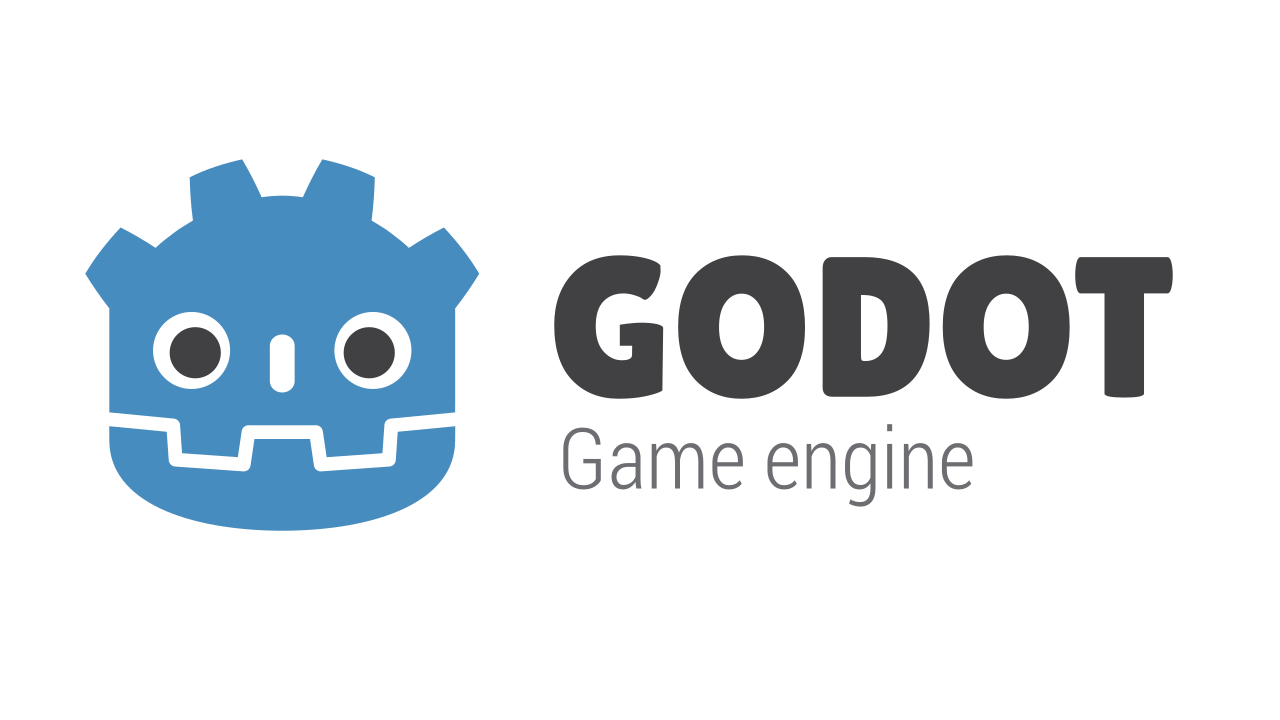When you develop a game in Godot, one of the most important steps is exporting your game to various platforms. Godot export templates are essential for creating executable builds that can be run on different operating systems, such as Windows, macOS, Linux, Android, and iOS. In this article, we’ll cover what export templates are, how to use them, and how to customize them to create the perfect build for your game.
As a versatile game engine, Godot supports various platforms, and the export templates are precompiled binaries of the engine that include the necessary components for each platform. By using the correct export templates, you can ensure that your game runs smoothly and efficiently on your target platform.
2. Downloading and Installing Export Templates
Before exporting your game, you’ll need to download and install the appropriate export templates. To do this, follow these steps:
- Open Godot and go to the “Editor” menu, then click on “Manage Export Templates.”
- In the “Export Templates” window, click on “Download” to open the “Templates” tab.
- Select the version of Godot that matches your project (usually the latest stable version) and click on “Download” again. The download process will start, and you’ll see the progress in the bottom right corner of the window.
- Once the download is complete, the templates will be installed automatically.
After the installation is complete, you can close the “Export Templates” window.
3. Exporting Your Game
With the export templates installed, you can now export your game to your desired platform. Follow these steps:
- In the Godot editor, go to the “Project” menu and click on “Export.”
- In the “Export” window, click on “Add…” and choose the platform you want to export to (e.g., Windows Desktop).
- Configure the export settings for your platform. For example, you can set the application icon, file name, and other options specific to your target platform.
- Once you’ve configured the settings, click on “Export Project” and choose a location to save the exported game.
Godot will then create an executable build for your target platform using the selected export template.
4. Custom Export Templates
While the default export templates cover most use cases, you may sometimes need to create custom templates to include additional features or optimizations in your game. Custom export templates are built from the Godot source code and can be tailored to include specific modules, drivers, or other engine components.
To create a custom export template, follow these steps:
- Clone the Godot source code from GitHub.
- Follow the official compiling instructions for your target platform.
- Once the compilation is complete, you’ll find the custom export templates in the “bin” folder of the Godot source code directory.
- Copy the custom templates to your project’s “export_templates” folder.
Now you can use your custom export templates when exporting your game, just like the default templates.
5. Troubleshooting Export Issues
Sometimes, you may encounter issues when exporting your game. Here are some common problems and their solutions:
- Missing Export Templates: Ensure that you have downloaded and installed the correct export templates for your Godot version, as explained in section 2.
- Export Template Mismatch: If you’re using a custom build of Godot, make sure the export templates match the engine version. Mismatches can lead to unexpected errors or crashes.
- Missing Platform Dependencies: Some platforms require additional dependencies for exported games. Refer to the official export documentation for information on required dependencies for your target platform.
- Platform-Specific Issues: If you encounter issues specific to a platform, check the platform-specific export documentation for tips and solutions.
6. Optimizing Your Game for Export
When exporting your game, you may want to optimize it for performance and file size. Here are some tips to help you achieve this:
- Use Godot’s servers to manage resources and control rendering.
- Enable occlusion culling to improve rendering performance in 3D games.
- Compress textures and sounds to reduce file size without significantly impacting visual or audio quality.
- Profile your game using the Godot profiler to identify and fix performance bottlenecks.
Optimizing your game will not only improve the player experience but also help ensure smooth performance across different platforms.
Conclusion
Godot export templates are an essential part of the game development process, allowing you to create builds for various platforms with ease. By understanding how to download, install, and use export templates, you can ensure that your game is ready to be enjoyed by players on their preferred devices. Additionally, creating custom templates and optimizing your game for export will help you deliver the best possible experience to your audience.
For more information on Godot, be sure to check out our guide to API integration, our comprehensive Python interpreter guide, and our article on monitoring and logging in Kubernetes.