Choosing the right game engine is a crucial step in the game development process, as it can have a significant impact on the final product. With a plethora of game engines available, it’s essential to understand their strengths and weaknesses to make an informed decision. In this article, we will compare 23 popular game engines for beginners and discuss their pros and cons.
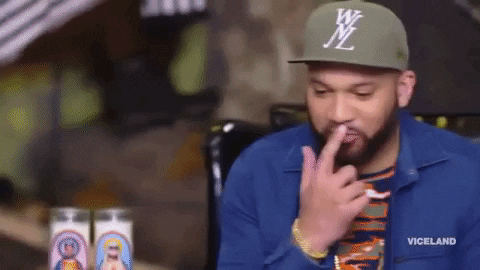
Comparison of Top Game Engines for Beginners
Let’s take a closer look at each game engine, examining their features, ease of use, and suitability for different types of projects. For top tips on improving your Game Development, check out our Game Dev category!
1. Luxe
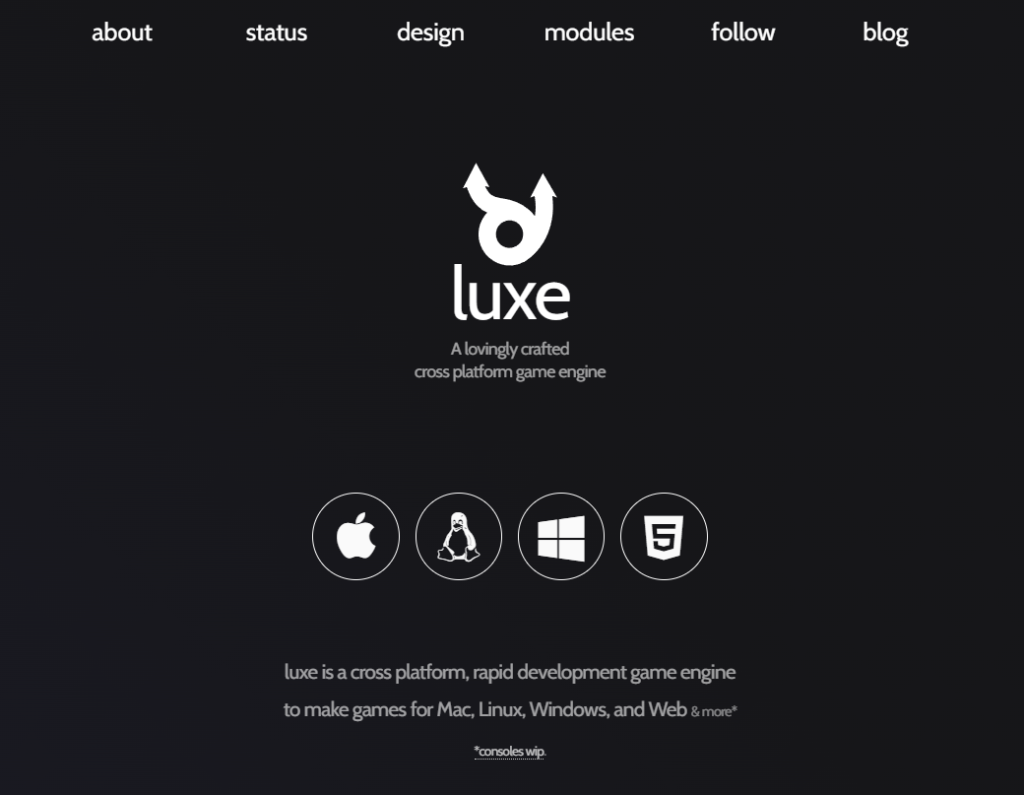
Luxe is a free, open-source game engine that focuses on flexibility and ease of use. It is designed for creating 2D and 3D games and offers a built-in editor, rendering system, and physics engine. Luxe is suitable for small to medium-sized projects and supports cross-platform development for various platforms, including Windows, macOS, Linux, iOS, and Android.
Pros: Lightweight, easy to learn, and supports multiple platforms.
Cons: Limited community support and documentation compared to more popular engines.
2. Game Maker

Game Maker is a popular game engine and integrated development environment (IDE) for creating 2D games. It features a drag-and-drop interface, making it accessible to beginners while also providing a robust scripting language (GML) for advanced developers. Game Maker supports multiple platforms, including Windows, macOS, Linux, iOS, Android, and consoles.
Pros: Beginner-friendly, strong community support, and extensive documentation.
Cons: Limited to 2D games, and the paid version is required for some features and platform exports.
3. RPG Maker
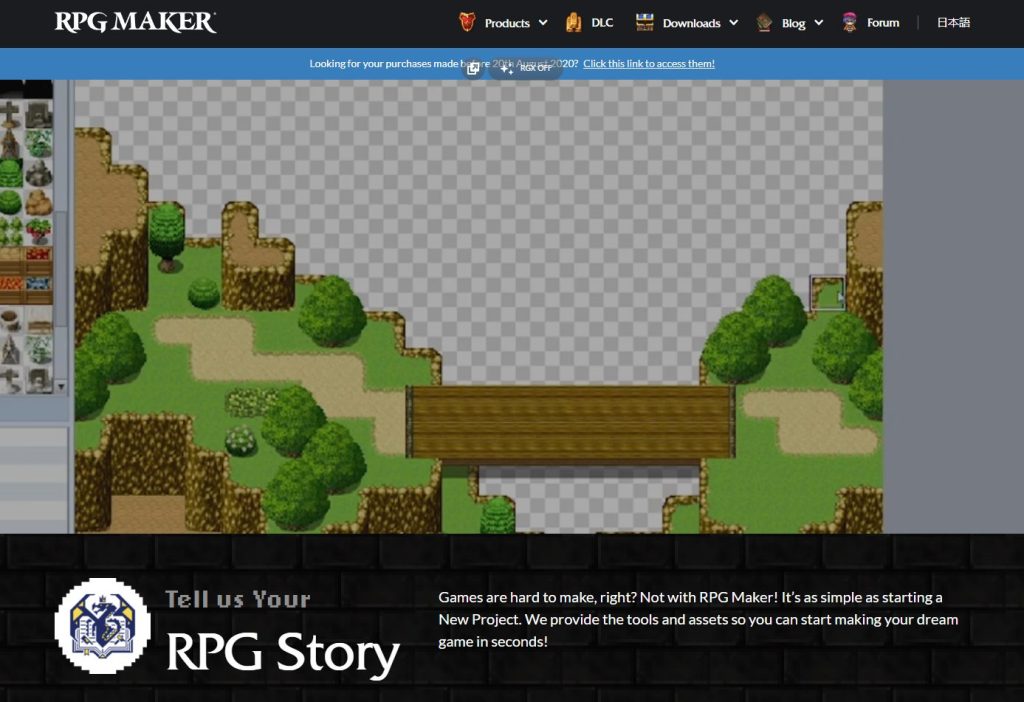
RPG Maker is a game engine specifically designed for creating role-playing games (RPGs) with a top-down perspective. It offers a wide range of built-in assets, such as characters, tilesets, and music, as well as a simple scripting system for customization. RPG Maker is suitable for both beginners and experienced developers, and supports Windows, macOS, and Linux.
Pros: Tailored for RPG development, easy to use, and large asset library.
Cons: Limited to RPGs, and the paid version is required for commercial use and platform exports.
4. Construct 2
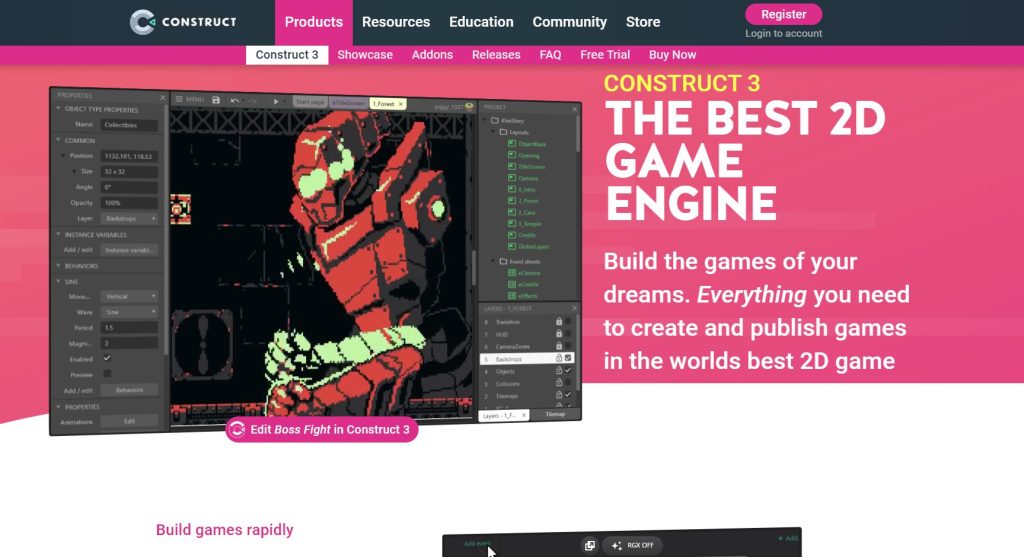
Construct 2 is a powerful game engine for creating 2D games with a visual, event-driven programming system. It is designed for beginners and offers a drag-and-drop interface, making it easy to create games without prior programming experience. Construct 2 supports multiple platforms, including Windows, macOS, Linux, iOS, Android, and web browsers.
Pros: Beginner-friendly, event-driven programming system, and extensive community support.
Cons: Limited to 2D games, and the paid version is required for advanced features and platform exports.
5. BDX
BDX is an open-source, cross-platform game engine for creating 3D games. It is integrated with Blender, a popular 3D modeling and animation software, making it easy for artists to create and import assets. BDX supports Windows, macOS, Linux, iOS, and Android.
Pros: Integration with Blender, supports multiple platforms, and open-source.
Cons: Smaller community, limited documentation, and may require knowledge of Blender for seamless asset integration.
Pros: Integration with Blender, supports
6. OpenFL
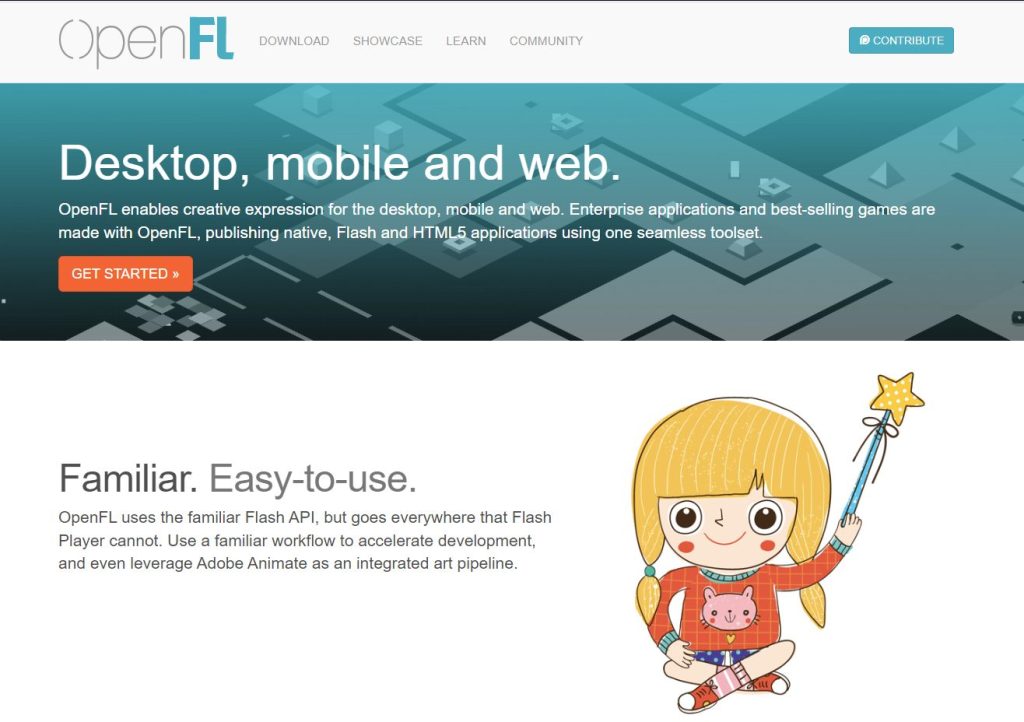
OpenFL is an open-source framework for creating games and applications that can run on multiple platforms. It’s built on top of the Haxe programming language and provides an API similar to Adobe Flash. OpenFL is suitable for 2D and 3D game development and supports Windows, macOS, Linux, iOS, Android, and web browsers.
Pros: Cross-platform, familiar API for Flash developers, and Haxe language support.
Cons: Steeper learning curve compared to some other engines and limited documentation.
7. Flash/Adobe Animate
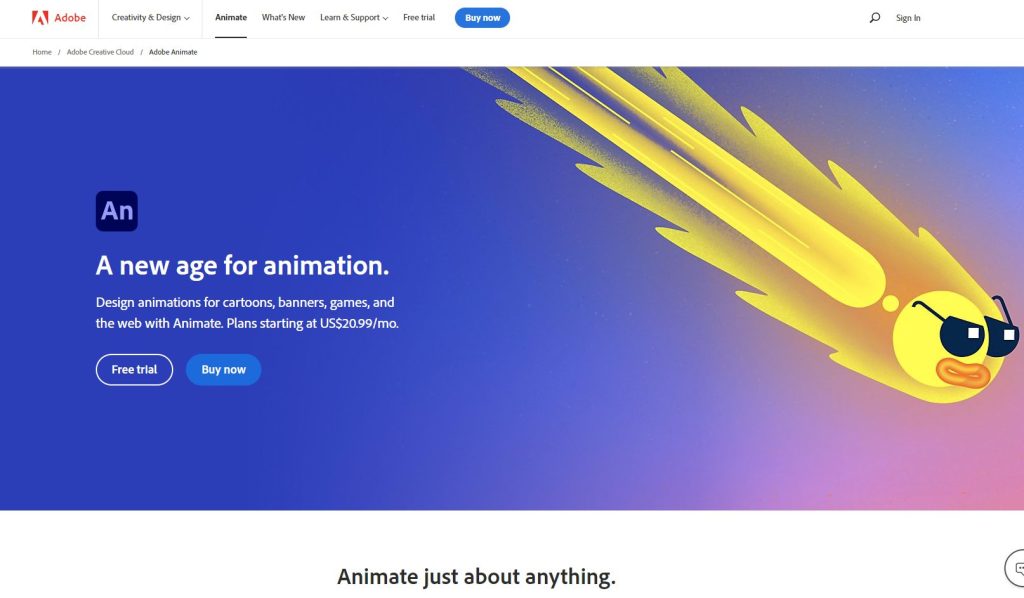
Adobe Animate (formerly Flash) is a multimedia authoring and animation tool used for creating 2D games and animations. While it has lost popularity in recent years due to the decline of Flash, it still offers a powerful and flexible platform for game development. Adobe Animate supports Windows, macOS, and web browsers via HTML5 and JavaScript.
Pros: Robust animation tools and a familiar environment for Flash developers.
Cons: Declining popularity and limited platform support compared to other engines.
8. Unity
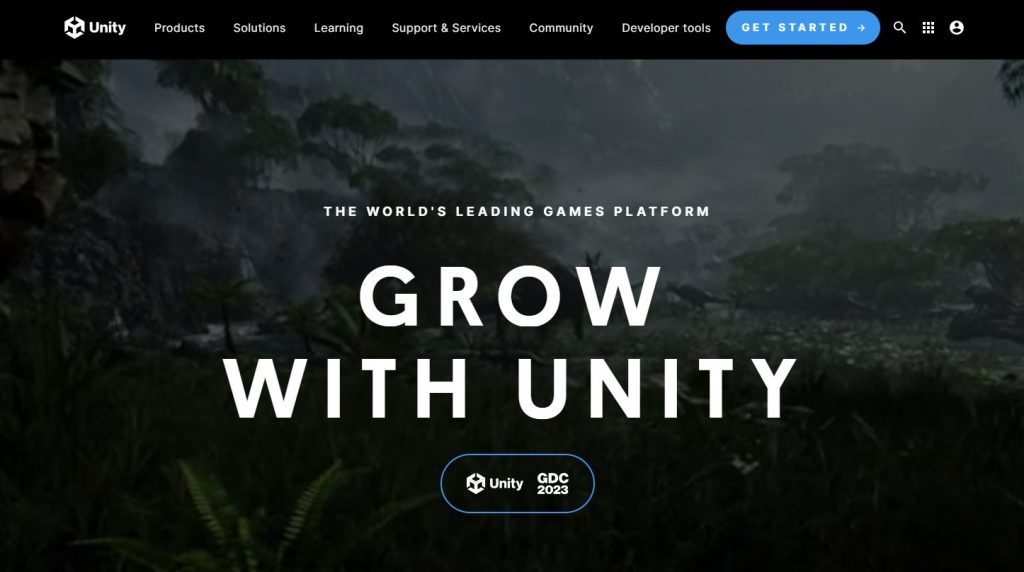
Unity is one of the most popular game engines for beginners available, offering a powerful and flexible platform for creating 2D and 3D games. It features an extensive asset store, a large community, and a wide range of supported platforms, including Windows, macOS, Linux, iOS, Android, and consoles. Unity uses C# as its scripting language and provides a wealth of resources for learning and development.
Pros: Versatile, huge community, and a vast range of supported platforms.
Cons: Can be overwhelming for beginners and may require a subscription for advanced features.
9. Flixel
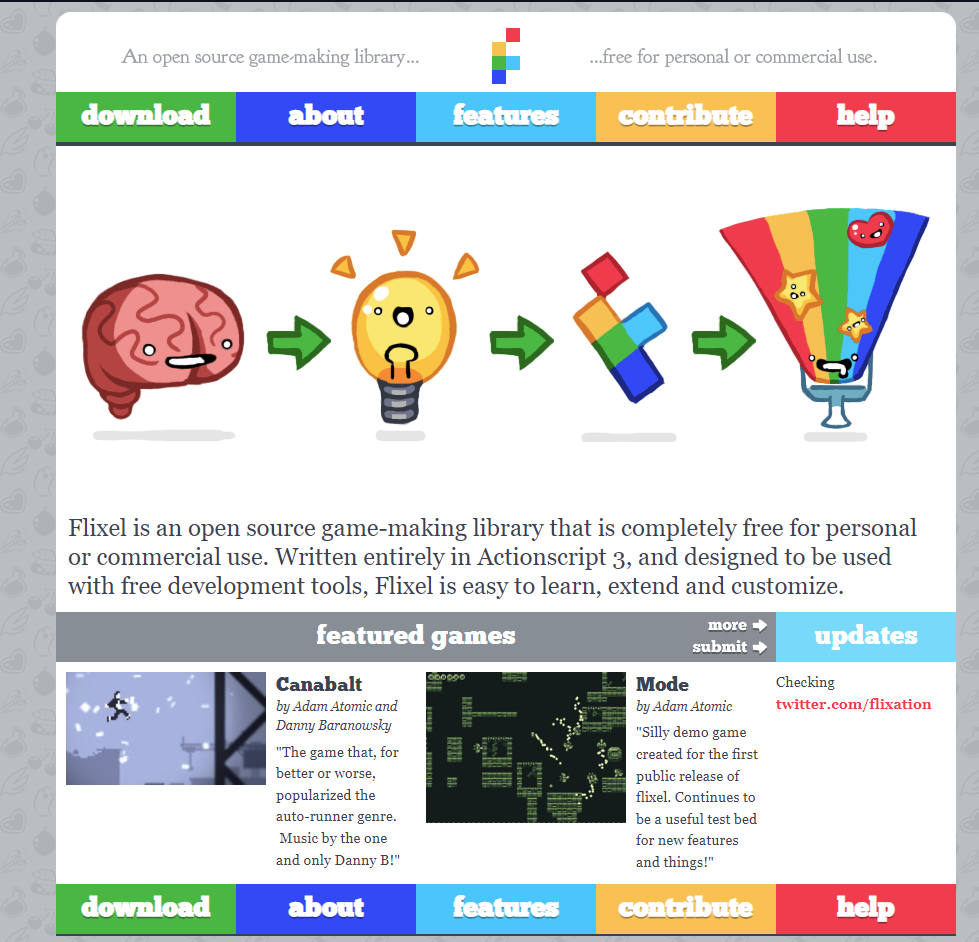
Flixel is an open-source, 2D game engine built on top of the ActionScript 3 language. It’s designed for creating simple, pixel-art games and offers a robust set of tools and features for game development. Flixel supports Windows, macOS, and web browsers.
Pros: Simple and lightweight, suitable for pixel-art games.
Cons: Limited to 2D games and uses ActionScript 3, which has a declining popularity.
10. HaxeFlixel

HaxeFlixel is an open-source, cross-platform game engine based on the Flixel engine but uses the Haxe programming language. It is designed for creating 2D games and offers a robust set of tools and features similar to Flixel. HaxeFlixel supports Windows, macOS, Linux, iOS, Android, and web browsers.
Pros: Cross-platform, lightweight, and suitable for pixel-art games.
Cons: Limited to 2D games and smaller community compared to some other engines.
11. Unreal Engine 4
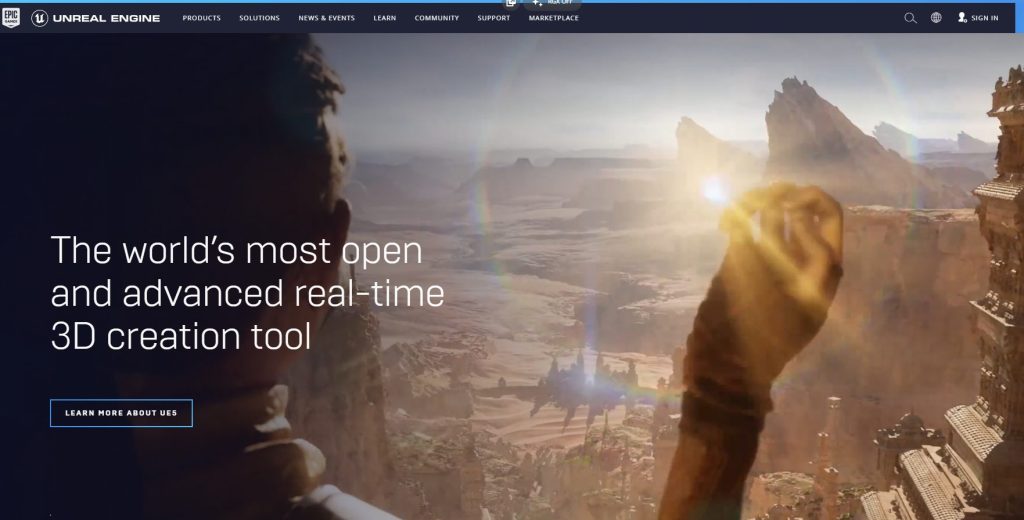
Unreal Engine 4 is a powerful and widely used game engine for creating 2D and 3D games. It offers advanced features such as realistic rendering, physics simulation, and visual scripting through its Blueprints system. Unreal Engine 4 supports a wide range of platforms, including Windows, macOS, Linux, iOS, Android, and consoles.
Pros: High-quality rendering, Blueprints visual scripting, and extensive platform support.
Cons: Steeper learning curve and may require a revenue share for commercial projects.
12. HaxePunk
HaxePunk is open-source and one of the most basic cross-platform game engines for beginners based on the FlashPunk engine but uses the Haxe programming language. It is designed for creating 2D games with a focus on simplicity and ease of use. HaxePunk supports Windows, macOS, Linux, iOS, Android, and web browsers.
Pros: Simple and lightweight, suitable for small projects and beginners.
Cons: Limited to 2D games and smaller community compared to some other engines.
13. Ren’Py
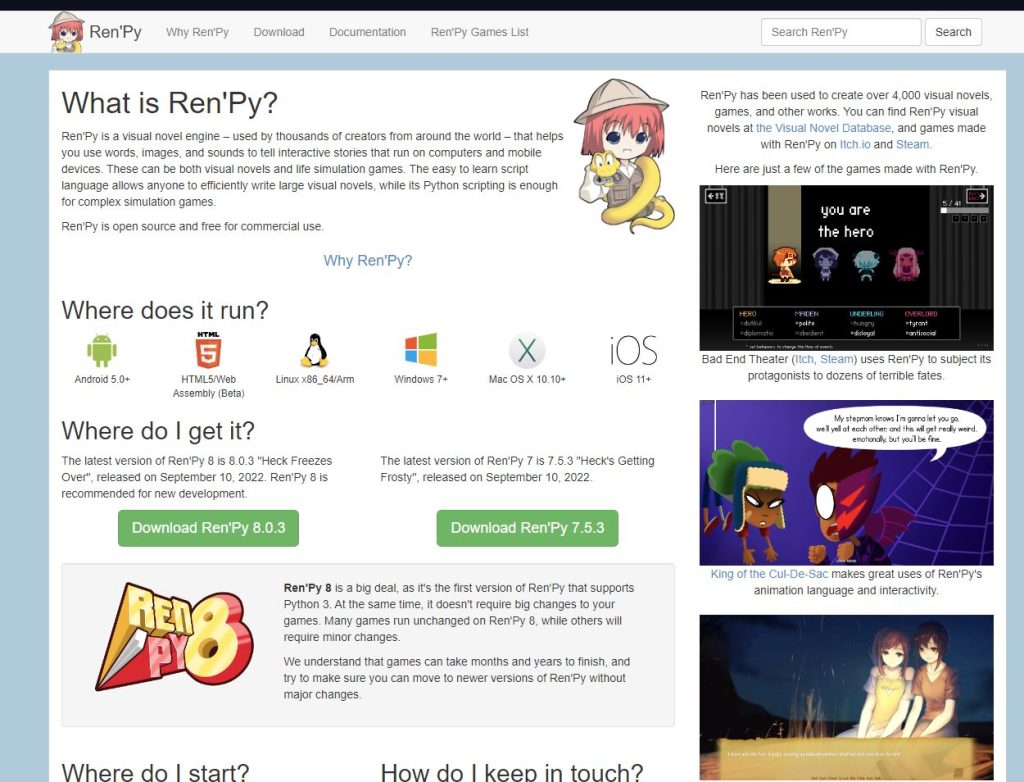
Ren’Py is a visual novel engine designed specifically for creating interactive stories and visual novels. It uses the Python programming language and offers a simple scripting system for creating branching narratives, character dialogue, and choices. Ren’Py supports Windows, macOS, Linux, iOS, and Android.
Pros: Tailored for visual novel development and easy to learn.
Cons: Limited to visual novels and interactive stories.
14. LÖVE

LÖVE is an open-source, cross-platform framework for creating 2D games using the Lua programming language. It offers a simple and lightweight platform for game development, with an emphasis on flexibility and ease of use. LÖVE supports Windows, macOS, Linux, iOS, and Android.
Pros: Lightweight, easy to learn, and supports multiple platforms.
Cons: Limited to 2D games and smaller community compared to some other engines.
15. Phaser

Phaser is a popular open-source game framework for creating 2D games using HTML5 and JavaScript. It is designed for web-based game development and offers a wide range of features and tools for creating games that run in modern browsers. Phaser supports web browsers only. This is one of the greatest game engines for beginners, equipped with helpful documentation and large community support. Plus, who doesn’t love being able to ship your game onto the web!
Pros: Web-focused, beginner-friendly, and extensive community support.
Cons: Limited to 2D games and web browsers.
16. Three.js
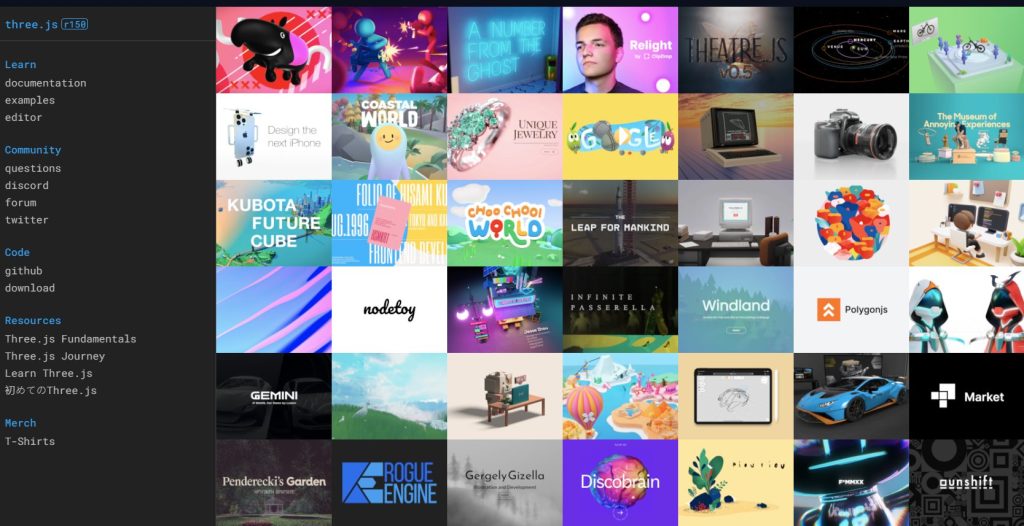
Three.js is a JavaScript library for creating 3D graphics in web browsers using WebGL. While not specifically a game engine, it can be used to create 3D games and interactive experiences that run in modern browsers. Three.js supports web browsers only.
Pros: Web-focused, powerful 3D graphics capabilities.
Cons: Not specifically a game engine and requires additional libraries for game-specific features.
17. Superpowers

Superpowers is an open-source, collaborative game engine for creating 2D and 3D games. It offers a real-time, web-based editor that allows multiple developers to work on a project simultaneously. Superpowers supports Windows, macOS, Linux, and web browsers.
Pros: Collaborative development, supports both 2D and 3D games.
Cons: Smaller community and limited documentation compared to more popular engines.
18. Stencyl
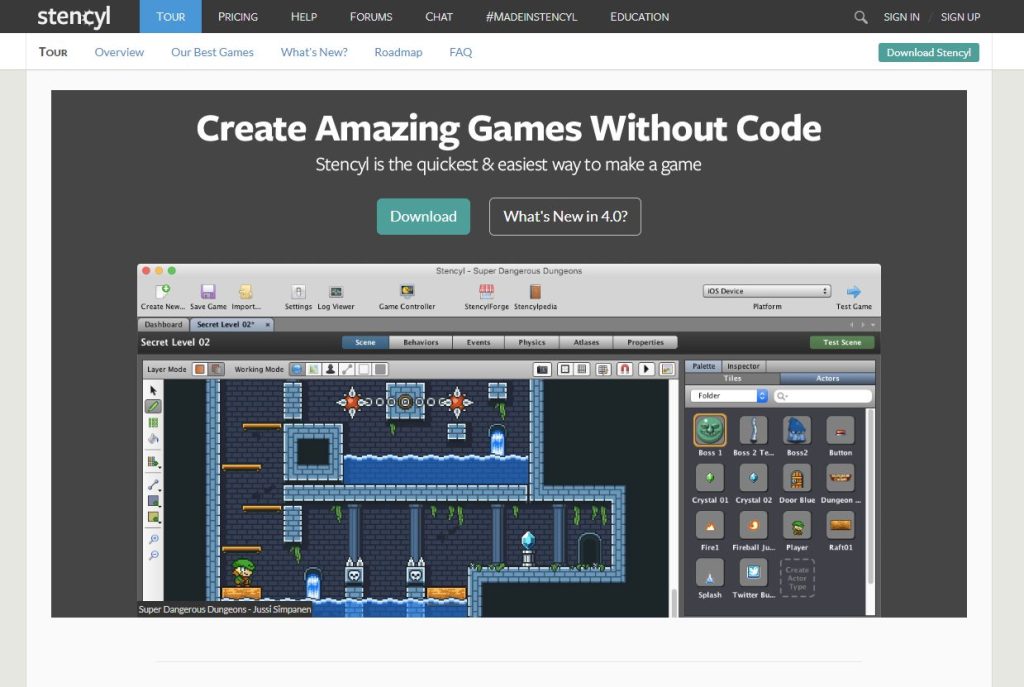
Stencyl is a game engine for creating 2D games with a visual, event-driven programming system. It is designed for beginners and offers a drag-and-drop interface, making it easy to create games without prior programming experience. Stencyl supports Windows, macOS, Linux, iOS, Android, and web browsers.
Pros: Beginner-friendly, event-driven programming system, and cross-platform support.
Cons: Limited to 2D games, and the paid version is required for advanced features and platform exports.
19. Corona
Corona is a cross-platform framework for creating 2D games and applications using the Lua programming language. It offers a lightweight and efficient platform for game development, with an emphasis on performance and ease of use. Corona supports Windows, macOS, Linux, iOS, and Android.
Pros: Lightweight, easy to learn, and supports multiple platforms.
Cons: Limited to 2D games and smaller community compared to some other engines.
20. PICO-8
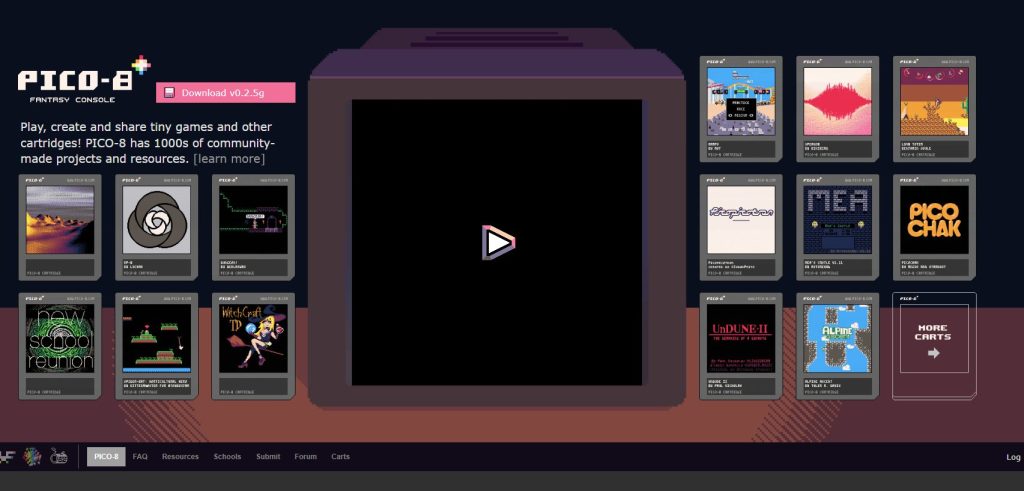
PICO-8 is a fantasy console and game engine for creating small, retro-style games. It features a built-in editor for code, graphics, and sound, as well as a unique 8-bit aesthetic. PICO-8 supports Windows, macOS, Linux, and Raspberry Pi.
Pros: Unique retro aesthetic, built-in editor, and suitable for small projects.
Cons: Limited features and platform support compared to more advanced engines.
21. Blitz 3D
Blitz 3D is a game engine for creating 3D games using the Blitz programming language. It offers a simple and easy-to-learn platform for game development, with an emphasis on rapid prototyping and iteration. Blitz 3D supports Windows only.
Pros: Easy to learn and suitable for rapid prototyping.
Cons: Limited to Windows and outdated compared to modern game engines.
22. MonoGame
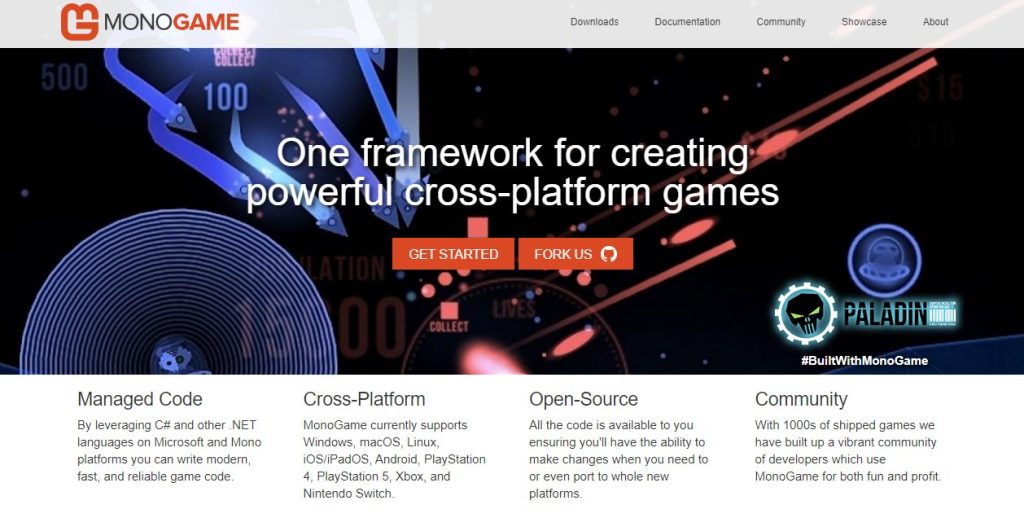
MonoGame is an open-source, cross-platform framework for creating 2D and 3D games using C#. It is built on the XNA framework and offers a powerful platform for game development with extensive support for various platforms, including Windows, macOS, Linux, iOS, Android, and consoles.
Pros: Versatile, powerful, and supports multiple platforms.
Cons: Requires programming experience and may have a steeper learning curve for beginners.
23. PyGame
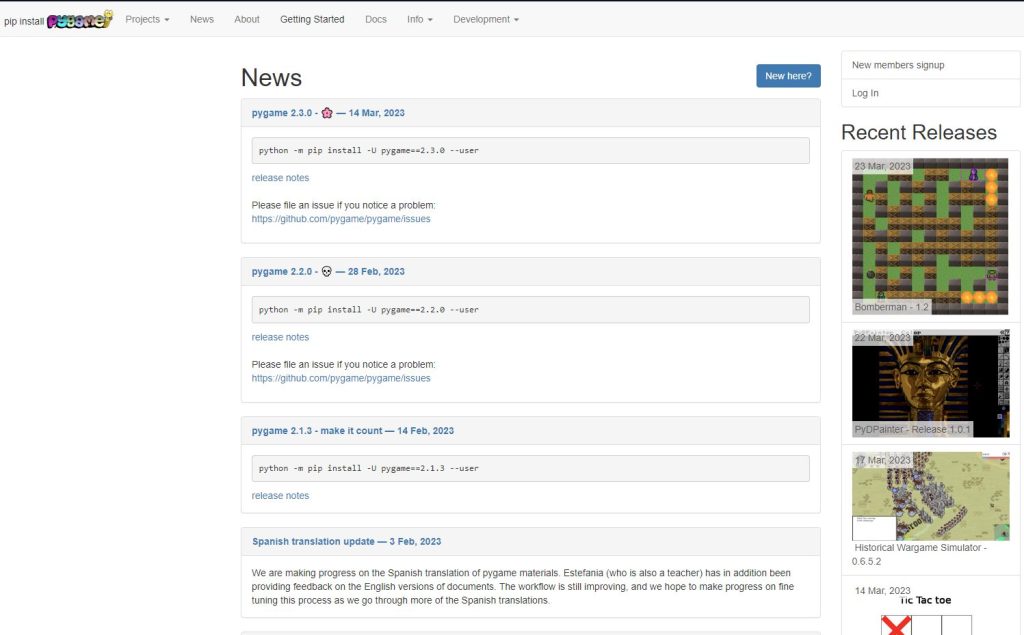
PyGame is an open-source, cross-platform library for creating 2D games using the Python programming language. It offers a simple and lightweight platform for game development, with an emphasis on flexibility and ease of use. PyGame supports Windows, macOS, and Linux. PyGame is definitely one of the top game engines for beginners and provides a great basis for the basics of game dev.
Pros: Lightweight, easy to learn, and supports multiple platforms.
Cons: Limited to 2D games and smaller community compared to some other engines.
24. ClickTeam Fusion
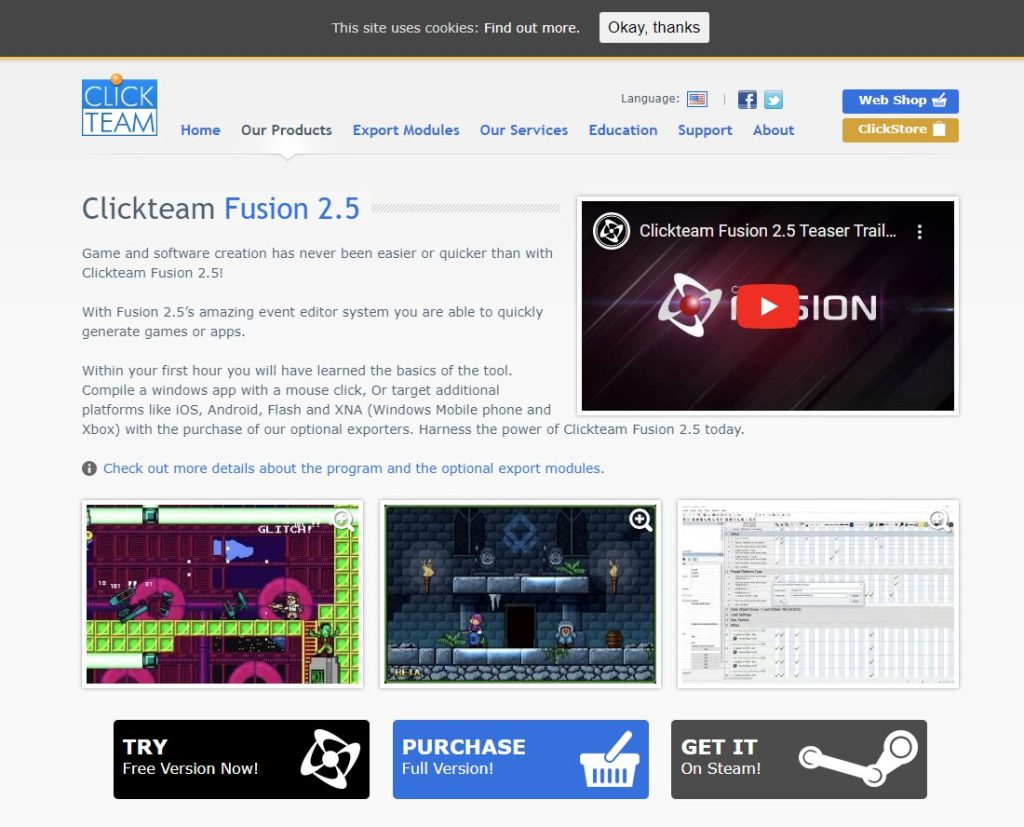
ClickTeam Fusion is a game engine for creating 2D games with a visual, event-driven programming system. It is designed for beginners and offers a drag-and-drop interface, making it easy to create games without prior programming experience. ClickTeam Fusion supports Windows, macOS, Linux, iOS, Android, and web browsers.
Pros: Beginner-friendly, event-driven programming system, and cross-platform support.
Cons: Limited to 2D games and the paid version is required for advanced features and platform exports.
25. AppGameKit
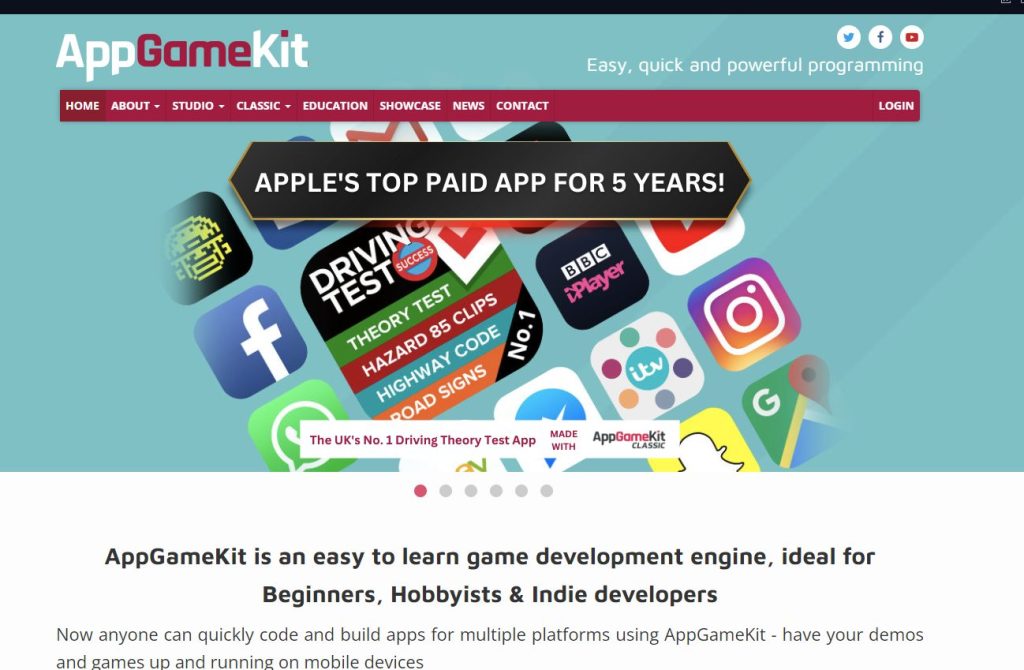
AppGameKit is a cross-platform game engine for creating 2D and 3D games using the AppGameKit Script or C++. It offers a simple and efficient platform for game development, with an emphasis on performance and ease of use. AppGameKit supports Windows, macOS, Linux, iOS, Android, and Raspberry Pi.
Pros: Supports multiple platforms, easy to learn, and suitable for beginners and advanced developers.
Cons: Smaller community compared to more popular engines.
26. GameGuru
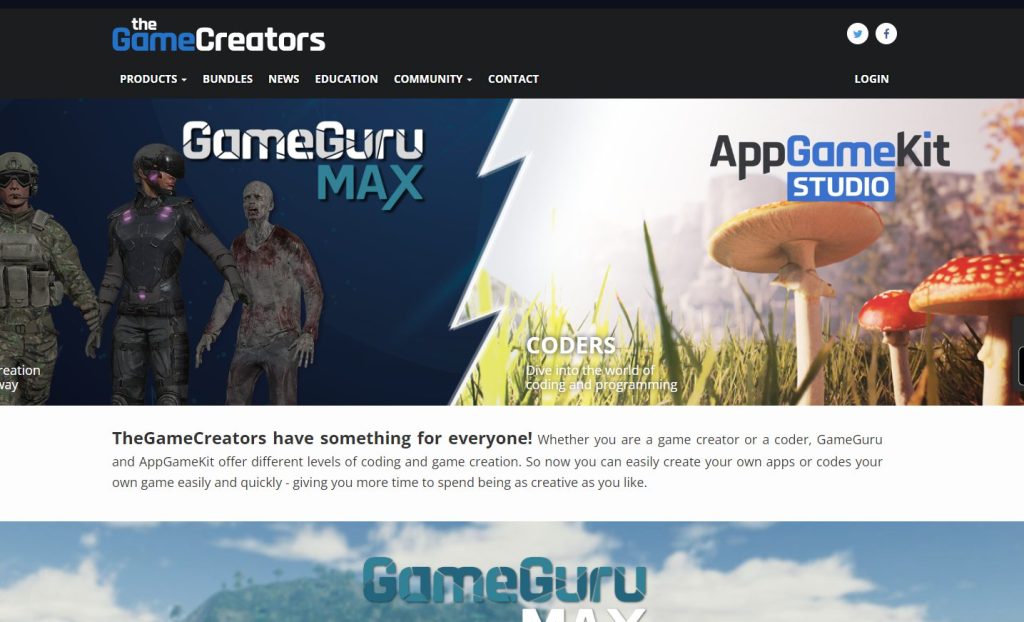
GameGuru is a game engine specifically designed for creating 3D first-person shooters and action games. It features a drag-and-drop interface, making it accessible to beginners, while also providing a scripting language for advanced developers. GameGuru supports Windows only.
Pros: Tailored for first-person shooters, beginner-friendly, and drag-and-drop interface.
Cons: Limited to Windows, focused on a specific game genre, and may have limited features compared to more advanced engines.
27. SDL (Simple DirectMedia Layer)

SDL is an open-source, cross-platform development library designed for creating games and multimedia applications. While not specifically a game engine, it provides a low-level framework for creating 2D and 3D games using C, C++, or other languages. SDL supports Windows, macOS, Linux, iOS, and Android.
Pros: Flexible, supports multiple platforms, and suitable for advanced developers.
Cons: Not specifically a game engine, requires programming experience, and may have a steeper learning curve for beginners.
Conclusion
With such a wide range of game engines for beginners available, it’s essential to choose the one that best fits your project’s needs, your skill level, and your preferred platforms. Whether you’re a beginner or an experienced developer, there’s a game engine out there that can help you bring your game ideas to life.
For getting started with my favorite game engine Godot, check out Getting Started with Godot!
More Game Engines for Beginners?
Although this list is quite comprehensive, new technology pops up every day. For example, many of us are still waiting on Andrew Gower’s (The creator of RuneScape) game engine coming from his company Fen Research. It’s been a work in progress for years, but who knows, he may change the world of gaming once again?
I hope you enjoyed reading through this article, if you liked it please feel free to share with your colleagues, friends, or enemies. Good luck in you game development journey!







