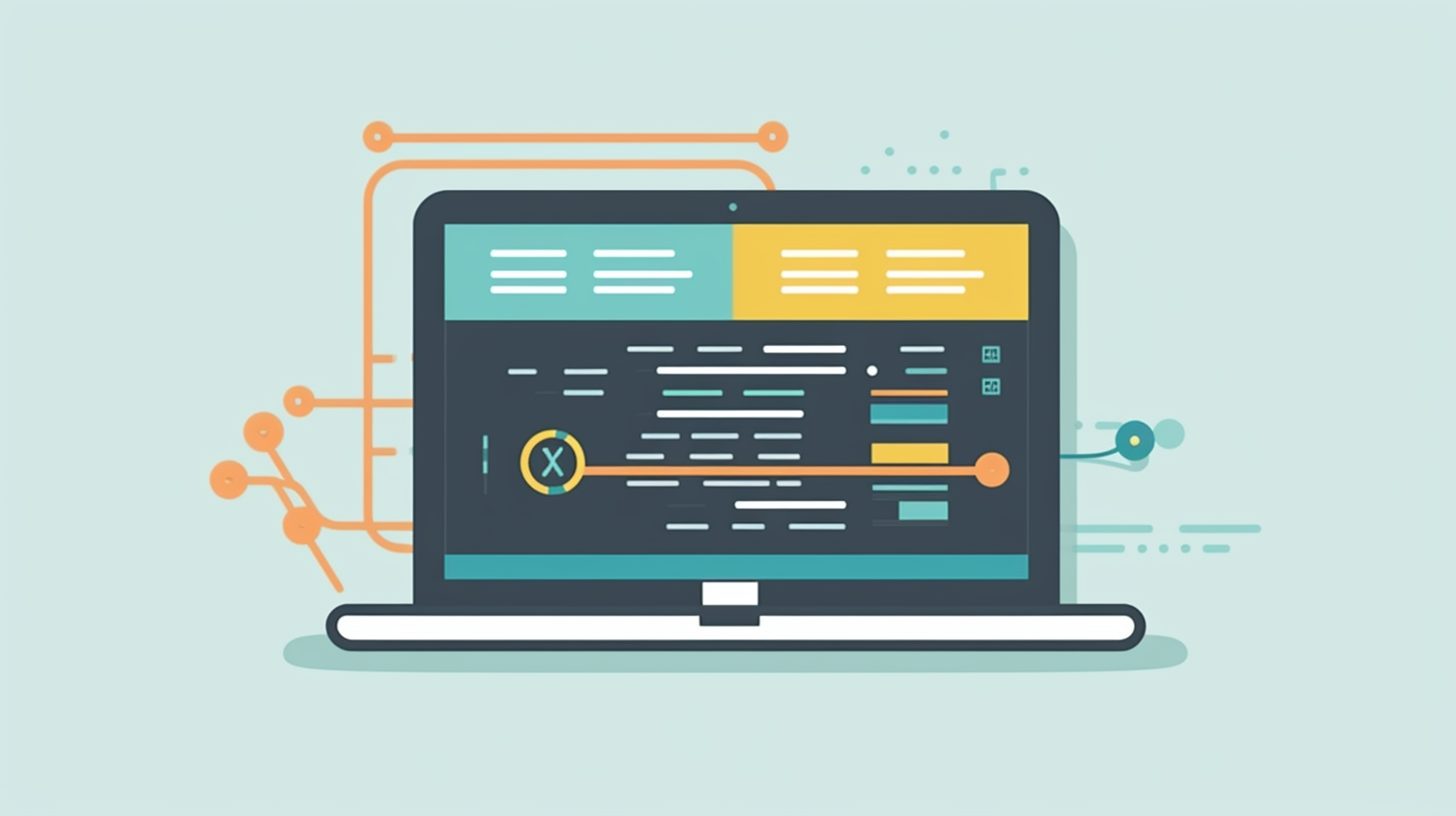Learning how to print in JavaScript is essential for any web developer, whether you’re just starting out or already have some experience under your belt. In this tutorial, we will delve into different techniques to output data in JavaScript using the console.log() function, document.write() method, and innerHTML property. We’ll also touch on some best practices to help you make the most of your coding experience.
Getting Started with console.log()
The console.log() function is widely used by developers for debugging purposes. It allows you to print any value or message to the browser’s console, making it easier to track errors, test code, or simply display information during development. Here’s a basic example:
console.log("Hello, World!");
Output:
Hello, World!
In this example, we used console.log() to print a simple string message. You can also use it to print variables, arrays, objects, and more:
let name = "Alice";
console.log("Hello, " + name + "!");
let arr = [1, 2, 3];
console.log(arr);
let obj = {name: "Bob", age: 25};
console.log(obj);
Output:
Hello, Alice!
[1, 2, 3]
{name: "Bob", age: 25}
Exploring the document.write() Method
Another way to print in JavaScript is by using the document.write() method. This method writes a specified text or HTML string directly into the HTML document. Keep in mind that using document.write() after the document has finished loading can overwrite the entire page. Here’s an example:
document.write("Hello, World!");
This code snippet will display “Hello, World!” on the web page. You can also use HTML tags within the document.write() method to style the output:
document.write("<h1>Hello, World!</h1>");
This example will display “Hello, World!” as an <h1> heading on the web page.
Manipulating HTML Content with innerHTML
The innerHTML property is another way to print in JavaScript. It allows you to access and modify the HTML content of an element. You can use this method to dynamically update the content of a web page without refreshing it. Here’s an example:
<div id="output"></div>
let outputElement = document.getElementById("output");
outputElement.innerHTML = "Hello, World!";
In this example, we first created a <div> element with an ID of “output.” Then, we used JavaScript to access the <div> element by its ID and set its innerHTML property to “Hello, World!”. As a result, “Hello, World!” will be displayed on the web page within the <div> element.
Best Practices for Printing in JavaScript
While all three methods have their uses, it’s important to know when to choose one over the others. Here are some best practices to help you make the right decision when printing in JavaScript:
1. Use console.log() for Debugging and Development
As mentioned earlier, console.log() is best suited for debugging and development purposes. It allows you to output data to the browser console, making it easy to test your code and identify issues. Use console.log() during development, but make sure to remove or comment out these statements before deploying your code to production.
2. Avoid document.write() for Dynamic Content
Although the document.write() method can be used to output content to the page, it’s generally not recommended for updating content dynamically. Using document.write() after the page has loaded can cause the entire page to be overwritten, leading to unintended consequences. Instead, opt for innerHTML or other DOM manipulation methods to update content without reloading the page.
3. Use innerHTML for Dynamic Content Updates
When you need to update the content of a web page without refreshing it, the innerHTML property is an excellent choice. This method allows you to modify the HTML content of an element, making it perfect for creating dynamic user interfaces or displaying updated data on the page.
4. Consider Performance and Security
When updating content with innerHTML, be aware of potential performance and security issues. Large-scale updates using innerHTML can cause performance degradation, as the browser needs to parse and render the new HTML. Additionally, using innerHTML with untrusted or user-generated content can expose your web application to cross-site scripting (XSS) attacks. To mitigate these risks, consider using other DOM manipulation methods like textContent or createElement(), or sanitize user-generated content before updating the page.
5. Explore Modern Web Development Techniques
While this tutorial covers the basics of printing in JavaScript, modern web development often involves more advanced techniques like working with libraries, frameworks, and APIs. To level up your JavaScript skills, explore resources like Mastering JavaScript: A Comprehensive Guide to DOM Manipulation and Event Handling for Interactive Websites or dive into popular frameworks like React or Angular.
In conclusion, learning how to print in JavaScript is a fundamental skill for any web developer. Understanding when to use console.log(), document.write(), and innerHTML, as well as being mindful of best practices, will help you create more efficient and secure web applications. Keep exploring and honing your skills, and you’ll become a JavaScript master in no time.