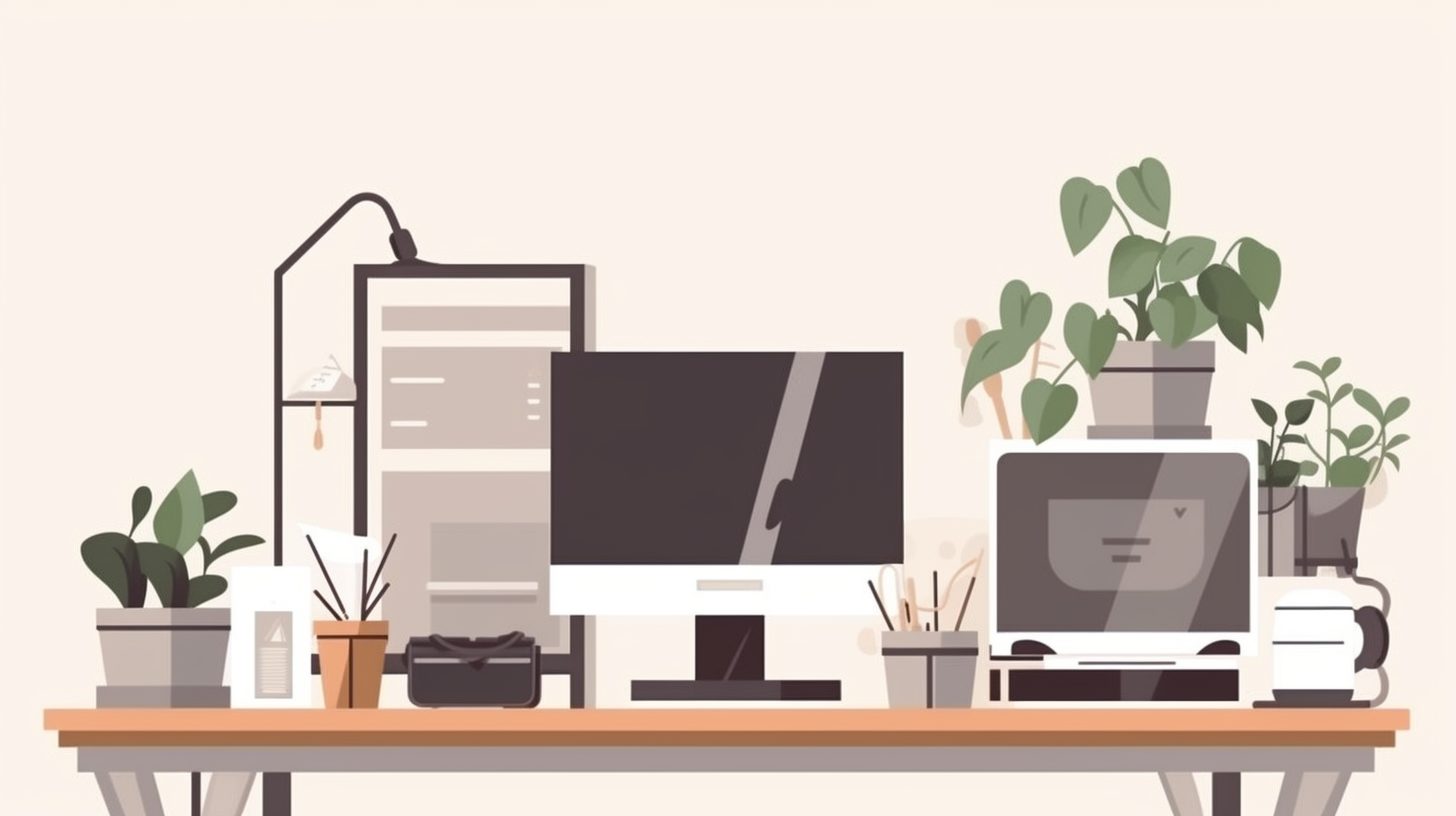When writing Python scripts, you’ll often need to skip a line in the output to make it more readable or to better organize the data. In this tutorial, we’ll discuss different methods for skipping a line in Python, including using the print() function, escape characters, and string formatting. By the end of this article, you’ll know how to skip a line in Python like a pro!
1. Using the print() Function
The simplest way to skip a line in Python is to use the print() function without any arguments. The print() function automatically adds a newline character at the end of the output by default, so calling it without any arguments will print an empty line:
print("Hello, World!")
print()
print("This line is after an empty line.")
In this example, the output will have an empty line between “Hello, World!” and “This line is after an empty line.” You can also use multiple print() functions to create more than one empty line:
print("Hello, World!")
print()
print()
print("This line is after two empty lines.")
2. Using Escape Characters
You can use escape characters to insert a newline within a single print() statement. The newline character in Python is represented by \n:
print("Hello, World!\n\nThis line is after two empty lines.")
In this example, we’ve added two newline characters (\n) within the string to create two empty lines between the two sentences. You can add more newline characters as needed to skip more lines.
Using escape characters can be helpful when you want to include line breaks within a single string or when you want to format multi-line strings more easily.
3. Using Triple Quotes and String Formatting
Another way to skip a line in Python is to use triple quotes (''' or """) to define multi-line strings. With triple quotes, you can include line breaks directly in your string:
print("""Hello, World!
This line is after an empty line.
""")
In this example, we’ve used triple quotes to define a multi-line string that includes an empty line between the two sentences. You can add more empty lines by simply pressing Enter within the triple quotes.
You can also use f-strings or the format() method to include variables within your multi-line strings, making it easier to format complex output:
name = "John"
age = 30
print(f"""Hello, my name is {name}.
I am {age} years old.
""")
4. Conclusion
In this tutorial, we’ve discussed various methods for skipping a line in Python, including the print() function, escape characters, and triple quotes with string formatting. Depending on your use case and preferences, you can choose the most suitable method for your Python scripts. Remember to use Python documentation as a helpful resource when working with these concepts.
5. Additional Resources
For more Python tips and tutorials, be sure to check out our other articles on Codabase.io. If you’re interested in learning about other programming languages or technologies, we have a wide range of articles covering topics like JavaScript, HTML, and CSS.
6. Stay Updated
Don’t forget to sign up for our newsletter to receive the latest news, tips, and tutorials on programming, web development, and more. Happy coding!